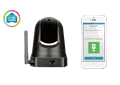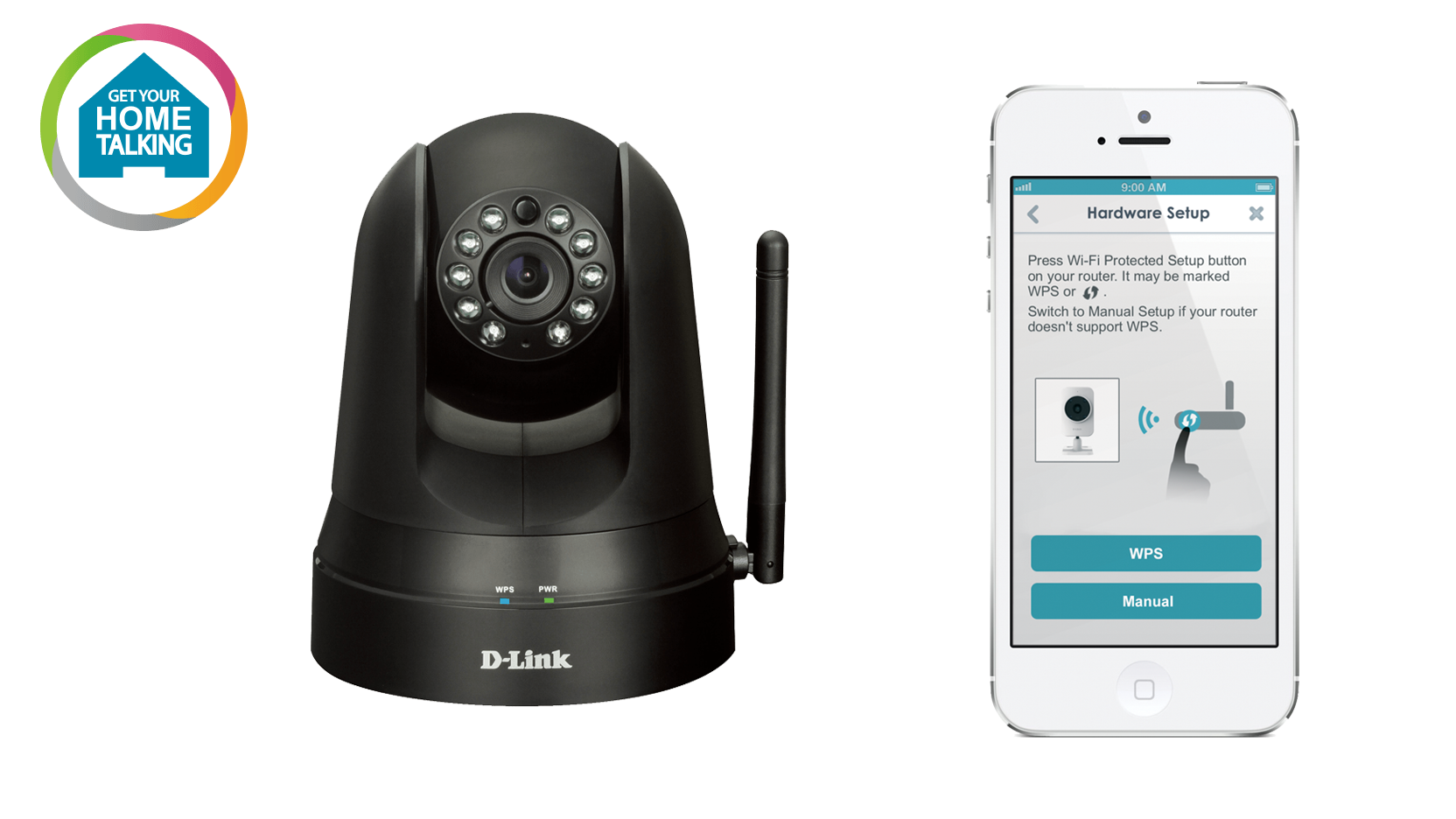Monitor Your Home, Whenever, from Wherever
Monitoring what's going on in your home, day or night, from wherever you are in the world has never been so easy.
mydlink Home app
The mydlink™ Home smartphone and tablet app is the command centre for the D-Link range of smart home technology devices, enabling you to set, control, monitor and automate.
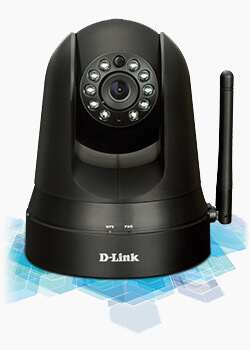
Product Highlights
mydlink™ Home app-enabled.
Use the free mydlink™ Home app to view what your Monitor 360 sees, using your tablet or smartphone* to control it wherever you are in the world.
Wireless connectivity.
The latest in Wireless technology gives you increased speed, range and reliability, allowing for placement anywhere in your home where you have wireless coverage.
Motion detection with night vision.
Never miss a thing with the ability to be notified when motion is detected, and night vision ensures clear images even in low-light conditions, so you can always see what the Monitor 360 sees.
Extensive coverage
Remote control, motorised pan and tilt allows you to monitor wider areas of your home with a single camera.
Easy to Setup
Simply press a button to securely connect to your home Wi-Fi network with Wi-Fi Protected Setup. No additional control hub needed.

Pans and Tilts
Remote control, motorised pan and tilt allows you to monitor wider areas of your home with a single camera.

See in the Dark
Built-in night vision function allows you to see up to 8 metres even in complete darkness.
Motion Detection
Alerts you with push notification whenever motion is detected.

View From Anywhere
View securely over the Internet through your smartphone or tablet*. Works with iOS and Android smartphone and tablet through the free mydlink™ Home App.
No hidden charges
Do-It-Yourself
Simple
No Installation
Fees
No Monthly
Charges
Specs
|
Product type
|
Monitors |
|---|---|
|
Connectivity
|
Wi-Fi |
|
Indoor/outdoor
|
Indoor |
|
Connectivity
|
Wireless |
|
Resolution
|
VGA 0.3 megapixel |
|
Image sensor
|
1.5" VGA progressive scan CMOS |
|
Maximum Video Resolution
|
640 x 480 (other) |
|
Lens
|
2.2 mm F2.0 Fixed |
|
Infrared-Cut Removable Filter
|
Supported
|
|
Night vision
|
Supported
|
|
Night vision range
|
8 m |
|
Motorised Pan/Tilt
|
Supported
|
|
Built-in Microphone
|
Supported
|
|
App Support
|
mydlink Home |
|
Video Format
|
H.264 MJPEG |
|
Digital Zoom
|
4x |
|
Motion Detection
|
Supported
|
|
Sound Detection
|
Supported
|