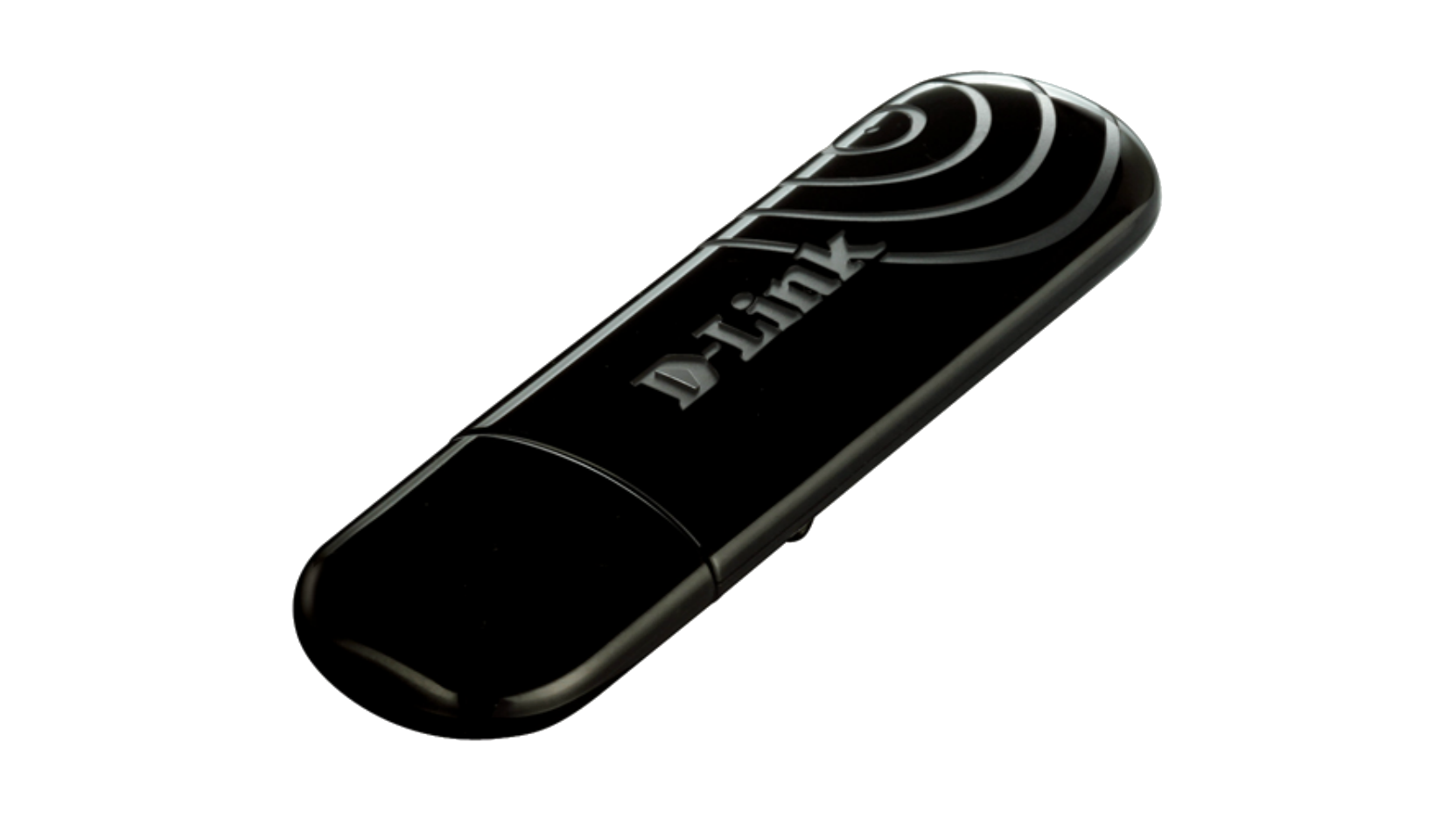- Complete flexibility - wirelessly stream HD video, share files & go online
- Total performance - double reward with 300Mbps on two distinct radios
- Outstanding compatibility - works with 802.11g & 802.11a networks
The D-Link Wireless N Dualband USB Mini Adapter is an 802.11n client device designed for users looking to get a reliable wireless connection that can also handle High-Definition (HD) video streaming throughout the house. This is best achieved by using the DWA-160 together with a 802.11n quadband router such as the D-Link DIR-855.
Benefits of dualband
The DWA-160 supports Wireless N signals in either the 2.4 or 5 GHz frequency range. This allows you to check e-mail and browse the Internet using the 2.4GHz band while reserving the 5GHz band for streaming HD movies and other media. The DWA-160 is also backward compatible, which means it can be used in existing 802.11g or 802.11a networks to enable significantly improved reception1.
Double Wireless N gains
Wireless N technology offers more speed, extended coverage and virtually no dead spots compared to previous wireless technologies 1. Only now with the DWA-160, these benefits are also available in the untapped 5 GHz radio spectrum, which offers more channels and is less subject to interference, a growing issue in populated areas where Wi-Fi networks and multiple gadgets such as baby monitors weaken the signal.
Easy to set-up, easy to use
A Quick Setup Wizard guides you step-by-step in your own language -18 are supported- through the installation process, allowing you to configure this adapter without having to call a networking expert for help. The Wireless Manager is included with this product to keep track of all of the most frequently accessed networks.
Improved wireless security
The DWA-160 supports Wi-Fi Protected Setup (WPS), a new method for easily configuring data encryption on the wireless network without having to remember complicated passwords and key them in several times. WPS works by pressing the button on the side of the router, then clicking from within the adapter's utility software to make the pair automatically generate the necessary wireless network name (SSID) and encryption keys. The PIN method is also supported. WPS is a standard from the Wi-Fi Alliance so any devices displaying the logo will work with each other, irrespective of the brand.
1 Maximum wireless signal rate derived from IEEE standard 802.11g, 802.11a and 802.11n specifications. 802.11n speeds obtainable when operating with Wireless N products. Actual data throughput may vary. Network conditions and environmental factors, including volume of network traffic, building materials and construction lower actual data throughput rate. Environmental factors may adversely affect wireless signal range.
Wireless N products are based on IEEE 802.11n specifications and are not guaranteed to be forward compatible with future versions of the IEEE 802.11n specifications. Compatibility with draft 802.11n devices from other manufacturers is not guaranteed. All references to speed and range are for comparison purposes only. Product specifications, size and shape are subject to change without notice and actual product appearance may differ from that depicted herein.
Actual product appearance may differ from the image displayed on this page
Specs
|
Connectivity
|
Wireless N |
|---|---|
|
Wireless speed
|
300 Mbps 2.4 GHz 300 Mbps 5 GHz |
|
Interface
|
USB 2.0 |
|
Dual-Band
|
Supported
|
FAQ
- Why do I get a notification that states "This device can perform faster" when I connect my USB device to my Windows computer? Read Answer
- Can I use WEP with my Draft N wireless adapter? Read Answer
- How do I connect to an AP or Router with the SSID broadcast disabled? Read Answer
- When I try to connect to my network Windows asks for a network key but I do not know what it is. How can I find out? Read Answer
This product was phased out on: 30/08/2017
This product's last date of support is on: 30/08/2019

How to connect to wireless in Windows 8

How to connect to wireless in Windows 7
No Downloads