How do I change the password for the extended network?
Step 1: Open a web browser and enter http://dlinkap.local in the address bar.
![]()
Step 2: Enter your Admin Password in the field provided. If you have not changed the password from the default setting, the password field is to be left blank. Click Log In.
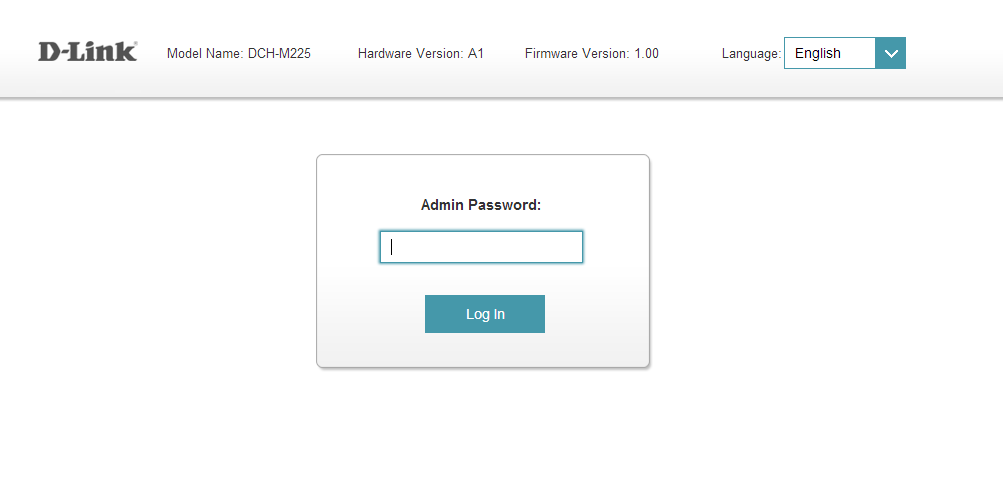
Step 3: Move the cursor to Settings in the top right-hand corner of the screen, then click Extended Wi-Fi from the drop-down menu.
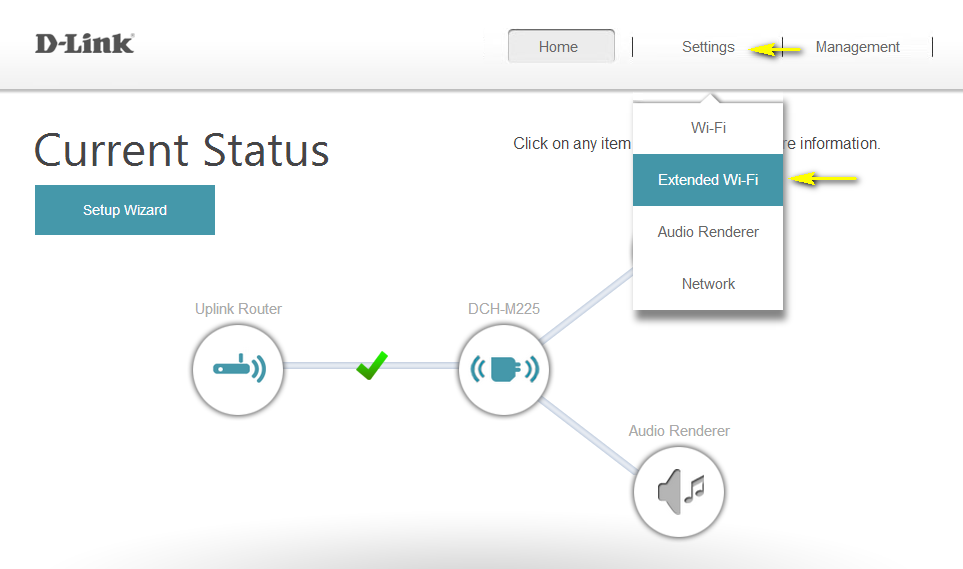
Step 4: Enter a new password in the Password field. You can also change the Security Mode from the drop-down menu.
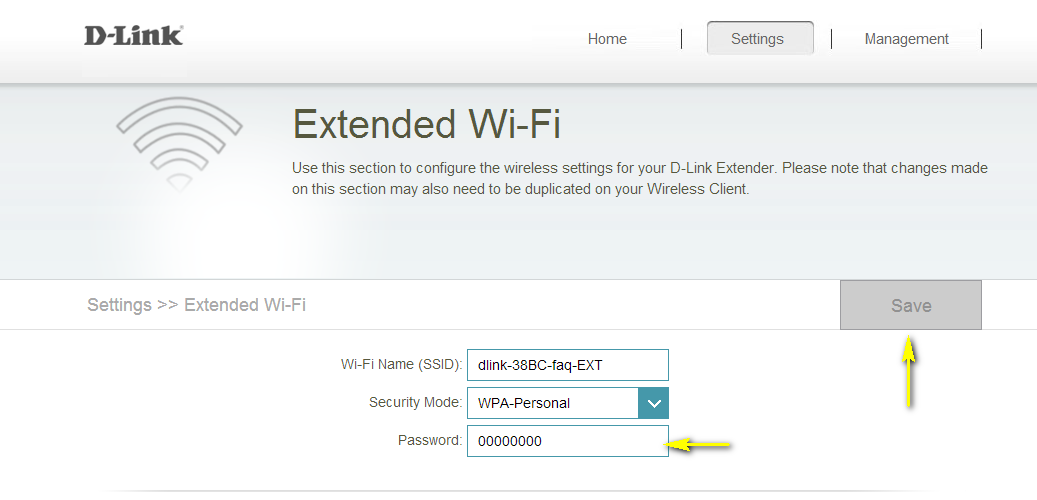
Step 5: Click Save to save your configuration.