How to recover the DSR-250N?
Note – For the recovery process you will need the following:
• Console cable
• TFTP server
• Firmware - Download the latest version from our website
• PuTTy
Step 1 - Connect the serial port of the DSR to your PC and an Ethernet cable between the DSR and your network (which is connected your PC)
Step 2 - Open the TFTP server and set the DSR firmware in the root folder
For example: C: \ Program Files \ Tftpd64
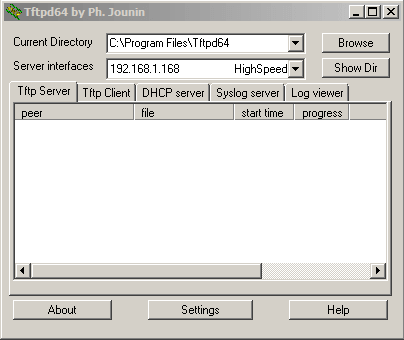
Step 3 - Open PuTTy and configure a COM port with the following: (The COM Port will be showing in Device Manager)
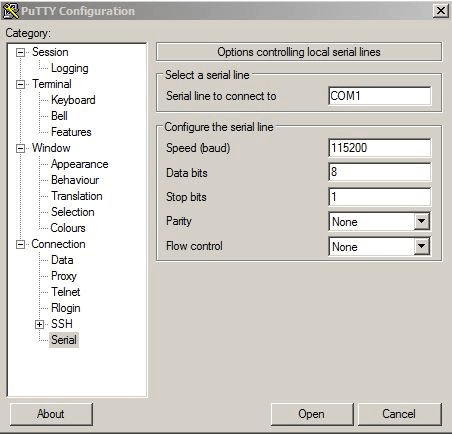
Hit any key to stop autoboot: ("Press any key to stop autoboot") press the Enter key to enter the bootloader
Step 6 - Enter the following command to set the IP address of the DSR
D-Link DSR-250N bootloader #setenv ipaddr 192.168.1.162
Step 7 -Enter the following command to set the host IP address where the TFTP resides
D-Link DSR-250N bootloader #setenv serverip 192.168.1.168
Step 8 -Enter the following command to set all the TFTP transfer of the LAN ports
D-Link DSR-250N bootloader #setenv ethact octeth0
Step 9 – Copy and paste the following command to overwrite the firmware
D-Link DSR-250N bootloader #setenv firm_flash 'erase + 0x10080000 0x1d20000; cp.b $ (loadaddr) 0x10080000 0x1d20000'
Step 10 -Enter the following commands to boot firmware
D-Link DSR-250N bootloader #setenv boot_firm '0x10080000 cp.b $ (loadaddr) 500000; go 0x4000200'
D-Link DSR-250N bootloader #setenv bootcmd 'run boot_firm'
Step 11 -Enter the following command to register
D-Link DSR-250N bootloader# saveenv
Step 12 -Enter the following command to transfer the firmware
D-Link DSR-250N bootloader# tftp $(loadaddr) DSR-250N_A2_FW2.11_WW
(The full name of the firmware as indicated below)
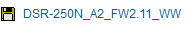
You should also notice the transfer from TFTP server (if not, make sure the firewall is turned off or an antivirus program does not block)
Step 13 -Enter the following command to flash the firmware
D-Link DSR-250N bootloader# run firm_flash
Step 14 -Enter the following command to run the firmware at boot
D-Link DSR-250N bootloader# run boot_firm
Once the operation is completed, the DSR will ask you to log in again.
DSR-250N login: admin
Password: admin
• Console cable
• TFTP server
• Firmware - Download the latest version from our website
• PuTTy
Step 1 - Connect the serial port of the DSR to your PC and an Ethernet cable between the DSR and your network (which is connected your PC)
Step 2 - Open the TFTP server and set the DSR firmware in the root folder
For example: C: \ Program Files \ Tftpd64
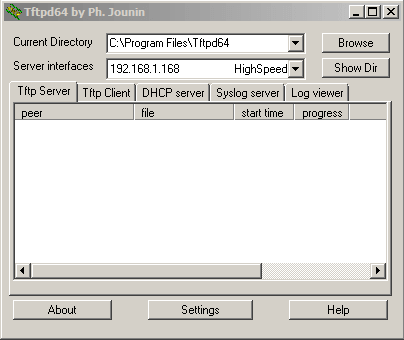
Step 3 - Open PuTTy and configure a COM port with the following: (The COM Port will be showing in Device Manager)
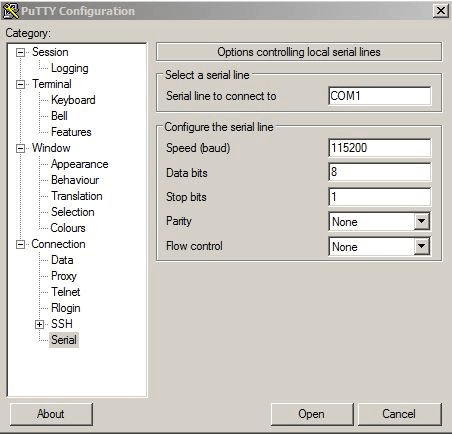
Step 4 -Once configured, click "Open"
Step 5 -Once you see the boot process and the message – Complete the following:Hit any key to stop autoboot: ("Press any key to stop autoboot") press the Enter key to enter the bootloader
Step 6 - Enter the following command to set the IP address of the DSR
D-Link DSR-250N bootloader #setenv ipaddr 192.168.1.162
Step 7 -Enter the following command to set the host IP address where the TFTP resides
D-Link DSR-250N bootloader #setenv serverip 192.168.1.168
Step 8 -Enter the following command to set all the TFTP transfer of the LAN ports
D-Link DSR-250N bootloader #setenv ethact octeth0
Step 9 – Copy and paste the following command to overwrite the firmware
D-Link DSR-250N bootloader #setenv firm_flash 'erase + 0x10080000 0x1d20000; cp.b $ (loadaddr) 0x10080000 0x1d20000'
Step 10 -Enter the following commands to boot firmware
D-Link DSR-250N bootloader #setenv boot_firm '0x10080000 cp.b $ (loadaddr) 500000; go 0x4000200'
D-Link DSR-250N bootloader #setenv bootcmd 'run boot_firm'
Step 11 -Enter the following command to register
D-Link DSR-250N bootloader# saveenv
Step 12 -Enter the following command to transfer the firmware
D-Link DSR-250N bootloader# tftp $(loadaddr) DSR-250N_A2_FW2.11_WW
(The full name of the firmware as indicated below)
You should also notice the transfer from TFTP server (if not, make sure the firewall is turned off or an antivirus program does not block)
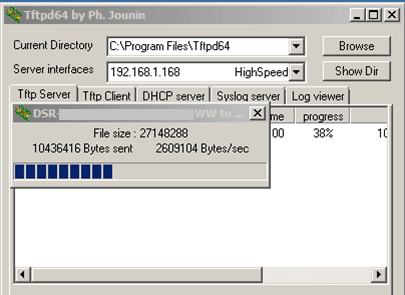
Step 13 -Enter the following command to flash the firmware
D-Link DSR-250N bootloader# run firm_flash
Step 14 -Enter the following command to run the firmware at boot
D-Link DSR-250N bootloader# run boot_firm
Once the operation is completed, the DSR will ask you to log in again.
DSR-250N login: admin
Password: admin