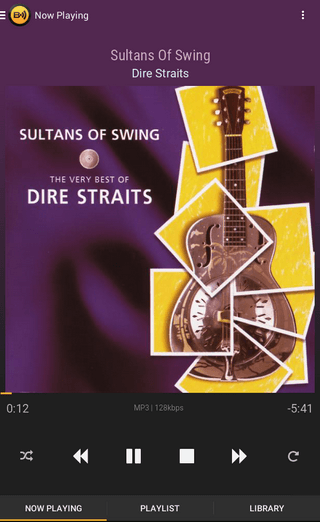How to configure DCH-M225 with an android device?
Step 1 – Plug the DCH-M225 into a the plug socket, and then reset the device by pressing and holding the reset button for 10 seconds.
Step 2 – Once reset, the LED will change to orange. Connect your android device to the WiFi network of the DCH-M225. You will find the WiFi details on the “WiFi configuration card” tat comes in the box.
Step 3 – Open a web browser on your device, and go to http://dlinkap.local./ or http://192.168.0.50/ There is no password by default, so you can just tap “Log In”.
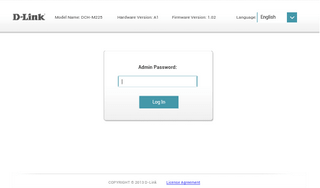
Step 4 – When you first login, you will need to setup the DCH-M225 to connect to your existing WiFi network.
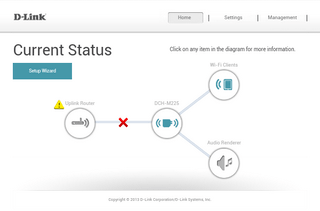
Step 5 – Tap on the “Uplink Router” icon.
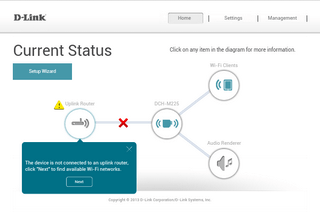
Step 6 – Tap on “Next” to search for local WiFi networks.
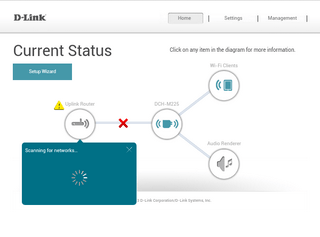
Step 7 – Tap on your WiFi network to highlight it, then tap “Select”.
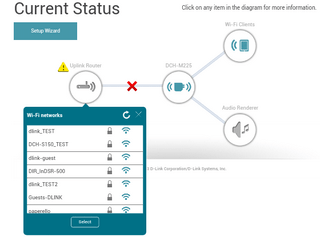
Step 8 – Fill in your WiFi network password, then tap “Connect”.
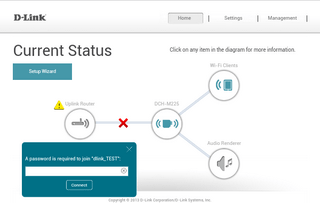
Step 9 – The device will then reboot to connect to the new network.
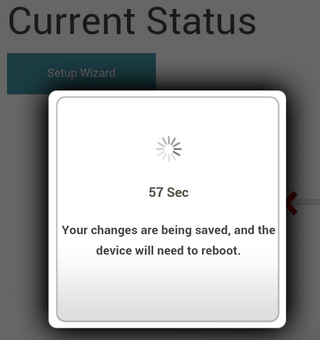
Step 10 – Whilst the DCH-M225 is rebooting, plug one end of the the audio cable into the audio out jack of the DCH-M225 aqnd the other end into the audio in jack of your speaker/amplifier.
Step 11 – Once rebooted, log back in to the DCH-M225, and tap “Audio Renderer”, as long as the audio cable is connected, you will see the connection is active and that both the “DLNA Renderer” and “Air Play” are enabled.
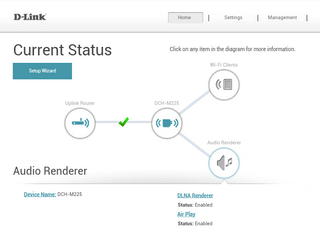
Step 12 – If you do not already have a DLNA/Air Play enabled music app on your android device, you will need to download one from the Play Store. In this How To, we use BubbleUPnP.
Step 13 – In your media app, you will need to ensure you tell it to play through the DCH-M225, rather than the local speaker/headphone jack. In BubbleUPnP, this is done by tapping on the 3 gray bars in the top-left corner, then tap “Local Renderer” and tapping on the “DCH-M225” to select it.
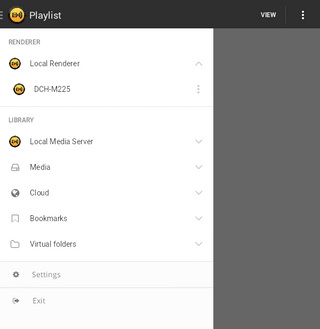
Step 14 – Go to your music library and when you play a song, it will play through the DCH-M225 and your speaker, rather than the android device.