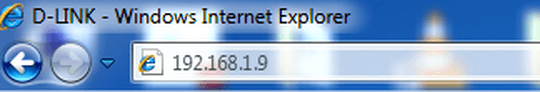How to Change the Network Settings - DCH-M255?
Step 1 – Open Internet Explorer and type http://dlinkap.local/
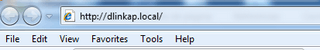
Step 2 – Go to Settings > Network > Advanced Settings
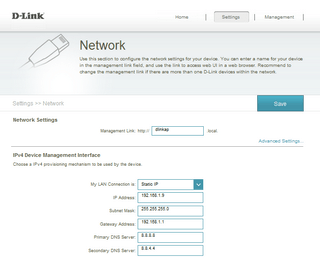
My LAN Connection is: (Recommended to set as Static)
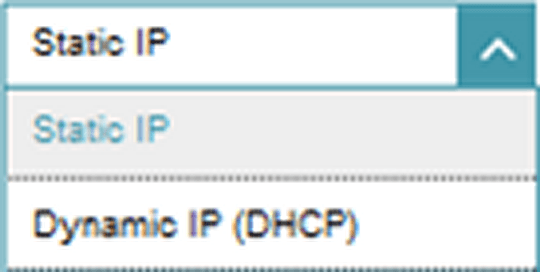
IP Address: 192.168.1.9
Subnet Mask: 255.255.255.0
Gateway Address: 192.168.1.1
Primary DNS Server: 8.8.8.8
Secondary DNS Server: 8.8.4.4
Click “Save”
Step 3 – You may also access the Web GUI by entering the IP Address entered in Step 2. In this example, we used http://192.168.1.9