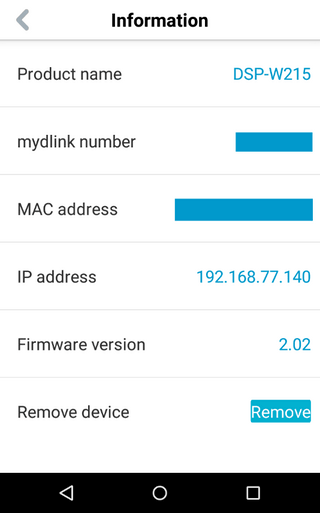How do I configure my DSP-W215 using my Android device?
Step 1 – Open the mydlink Home app.
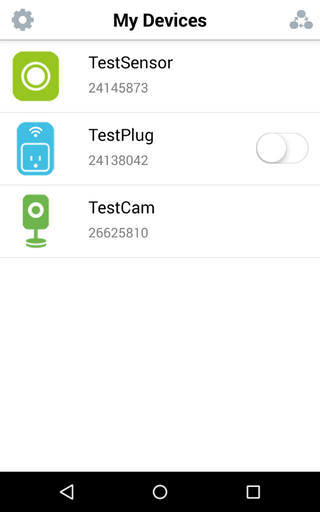
Step 2 – Tap on your smartplug, which will show an overview of information about the plug.
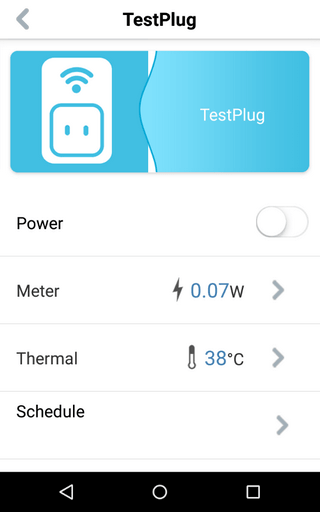
Step 3 – Tap on the “Power” switch, to provide power to a connected device, tap it again to turn off any connected device.
Step 4 – Tap on “Meter” to get information about how much power the device is using and how much of the overall monthly budget you have used. You can also change the date you get your electricity bill. You can change the percentage budget usage at which you will be warned. You can also change the overall monthly power usage budget.
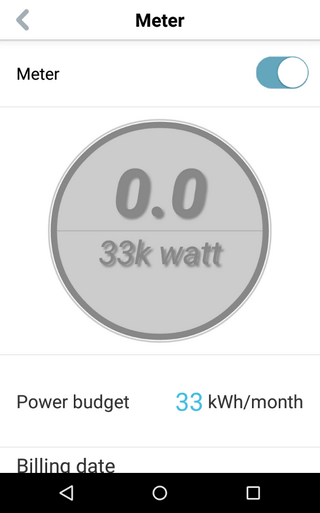
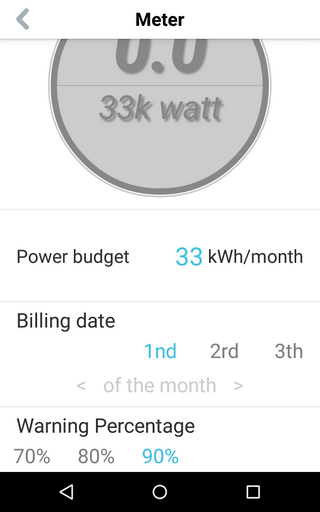
Step 5 – Tap the grey “<” icon to back to the overview screen. Tap “Information”, to see information about the plug, such as IP address, MAC address, mydlink number and firmware version.