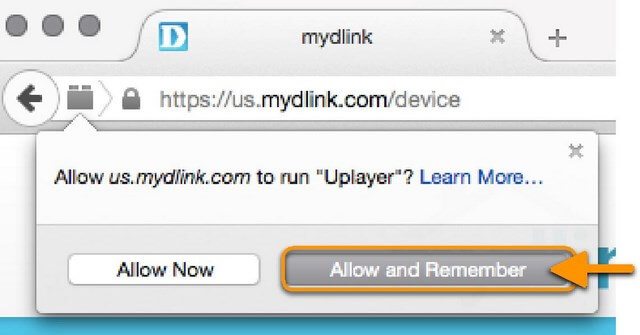What should I do if mydlink keeps asking me to download the mydlink services plug-in but I have installed?
It could be the mydlink services plug-in was installed but has blocked or not able to be detected by the browsers. Or you have updated to a new version of browser. Please Reload the webpage from URL bar. Check if your anti-virus or browser has blocked. For Chrome and Firefox. Please follow the steps below to troubleshoot the issue.
For Chrome,
1: Type ”chrome://flags/#enable-npapi" in the URL bar.
2: Go to Enable NPAPI, click Enable.
3. Click the Relaunch Now button in the bottom left corner of the page.
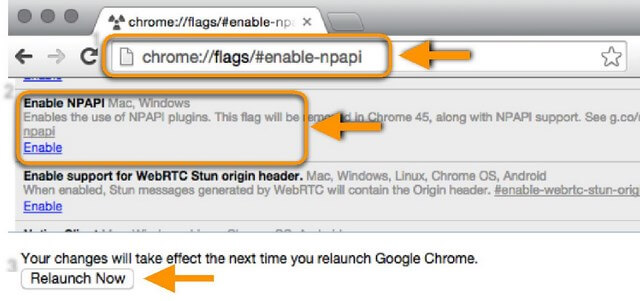
4. Go to www.mydink.com. Select “Always allow plugins on www.mydlink.com”. Click the Done button.
5. Reload this page. Then you may enjoy mydlink cloud service.
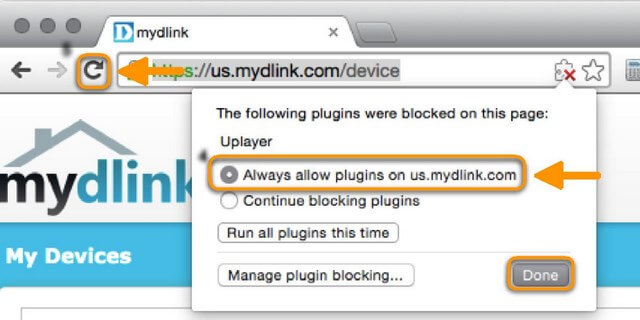
For Firefox,
1. Go to www.mydlink.com.
2. Allow mydlink services plug-in. Click the plugin icon in the URL bar, select the Allow and Remember button to allow www.mydlink.com to run mydlink services plug-in. Then you may enjoy mydlink cloud service.