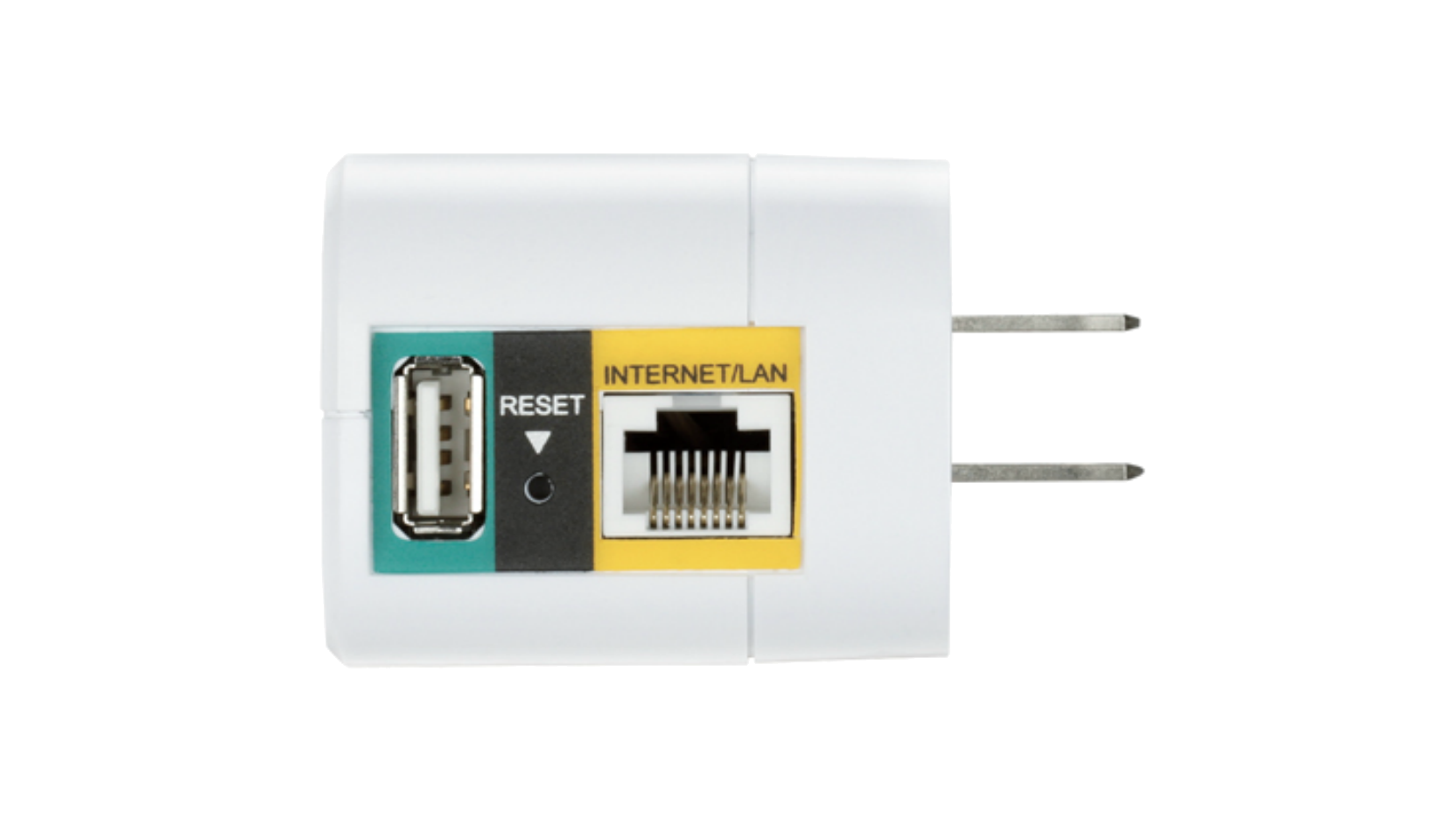The Mobile Cloud Companion (DIR-505) is a portable, multi-functional device that’s small enough to fit in your pocket. This device enables you to extend and boost your wireless Internet connection, by acting as a wireless router and Wi-Fi hotspot. Using built-in cloud technology, the Mobile Cloud Companion provides wireless access to files stored on a hard drive or flash storage device. This product also allows you to charge your mobile devices.
Mobile Cloud Companion
This device features multiple wireless modes making it adaptable to your varied needs. In Router mode it lets you share your broadband Internet connection wirelessly by simply connecting it to your cable or DSL modem. AP mode allows you to create a private wireless network instantly – the perfect solution for business meetings where file-sharing is a necessity. Repeater mode extends your existing wireless network meaning browsing is no longer limited to particular rooms. Alternatively you can use this device to create a Wi-Fi hotspot to share your Internet connection wirelessly across all your devices. This is particularly useful on occasions when you’re at a hotel or café.
Compact portable design
Its compact design is small enough to fit in your pocket and includes plug adapters for you to use conveniently in the United States, Great Britain or Europe. The ability to charge mobile devices, including high-power devices such as iPads, means that you have one less charger to carry around when you are travelling.
Easy to set up, easy to use
Download the free Quick Router Setup Mobile app (QRS Mobile app) on your iOS or Android device for simple step-by-step setup. Alternatively, you can also use the built-in setup wizard through a web browser on your PC or laptop.
Securely access, store, share and stream files with ease
SharePort™ Mobile serves up effortless access to stored personal files and multimedia whenever a hard drive or flash storage drive is connected to the router’s built-in USB port. Music, video, and photos can be streamed or transferred to multiple users with the easy touch-based mobile app for iOS and Android devices, or to users with a compatible web browser. For added convenience, the router’s USB port also doubles as a power source for charging or powering a mobile device.
 QRS
QRS
----------------------
 Shareport
Shareport
Product Awards
Related Products

Specs
|
Wireless standard
|
Wireless N |
|---|---|
|
Wireless speed
|
150 Mbps 2.4 GHz |
|
Wired interface
|
1 x Fast Ethernet WAN 4 x Fast Ethernet LAN |
|
USB ports
|
1 x USB 2.0 |
|
DLNA
|
Supported
|
|
Antenna type
|
Embedded omni-directional antennas |
|
Actual performances may vary due to settings, cabling, temperature, network configuration, interface, device compatibility, environmental and on-site conditions, and other similar factors. References to power capability, signal or processing speed, signal range or distance, data encryption, storage capacity, display properties, or other performance metrics are based on optimal conditions derived from industry standards and provided for informational purposes only. Specifications may be subject to change without prior notice. |
|






Downloads can vary across product revisions. Please select the correct hardware revision.