How do I configure the audio settings (speaker and microphone) on my DCS-942L?
Step 1: Open a web browser and enter the IP address of the camera in the address bar (default is 192.168.0.20). Press Enter.
Step 2: The default username is admin and the password field should be left blank. Click OK.
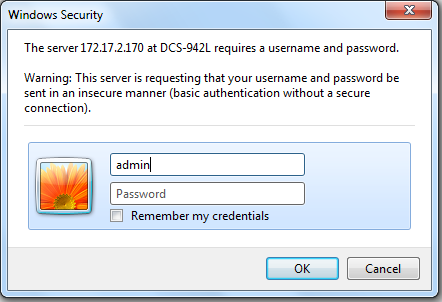
Step 3: Click on Setup on the top menu bar.
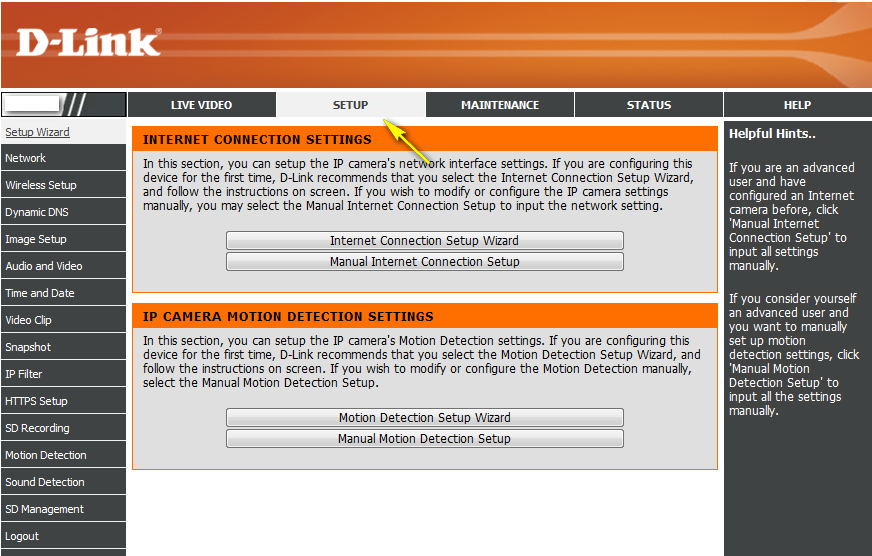
Step 4: Click Audio and Video from the menu on the left-hand side. To enable the speaker, check the Speaker option, and select a volume from the drop-down menu. To enable the microphone, check the Microphone option and select a volume from the drop-down menu.
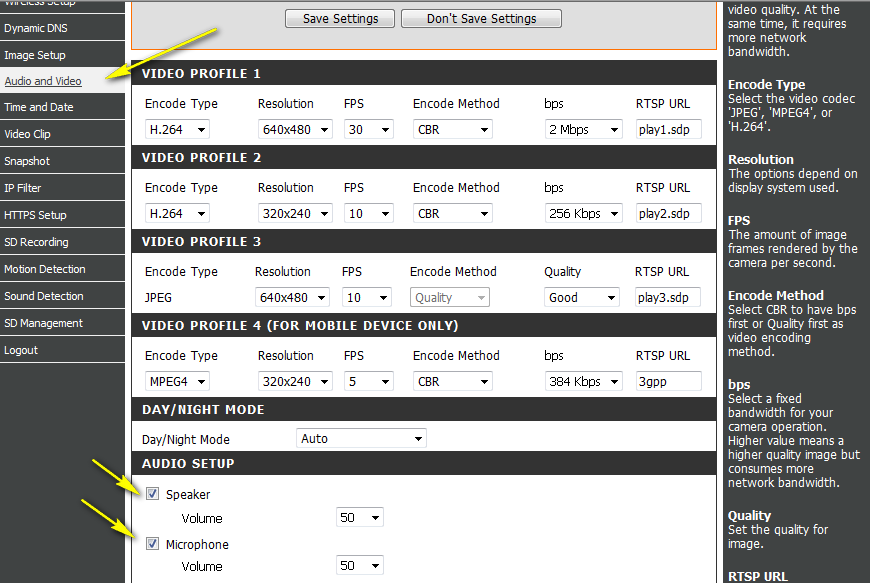
Click Save Settings to the left to save the current configuration.
These may also help:
- How do I change the LAN IP address of my camera? Read Answer
- How do I configure motion detection on my camera? Read Answer
- How do I configure recording to the Micro SD card on my DCS 942L Read Answer
- How do I manually upgrade the firmware on my camera? Read Answer
- How do I set an administrator (admin) password on my DCS-942L? Read Answer
- How do you setup Motion Detection on my DCS 942L Read Answer
- What do I do if I forget the login username & password of my camera? Read Answer
