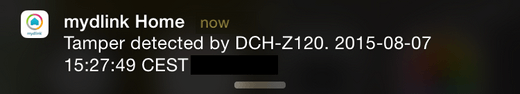How to setup push notifications from my DCH-Z110?
Step 1 – Tap the top right-hand icon until you you get to the “My Actions” screen.

Step 2 – Tap “New Action” to setup a new action.
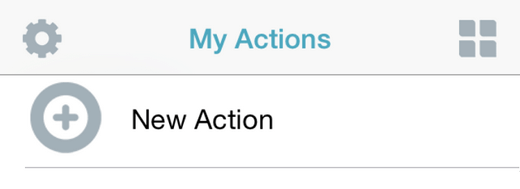
Step 3 – Tap the arrow next to the device you wish to set an action for.
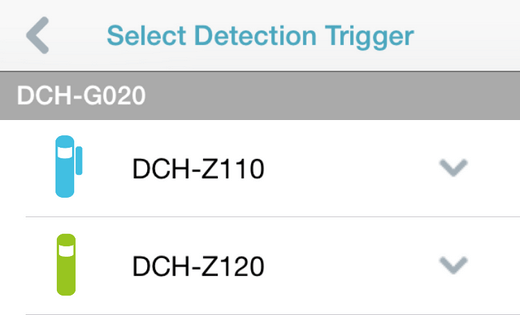
Step 4 – Tap on the sensor you wish to set an action for.
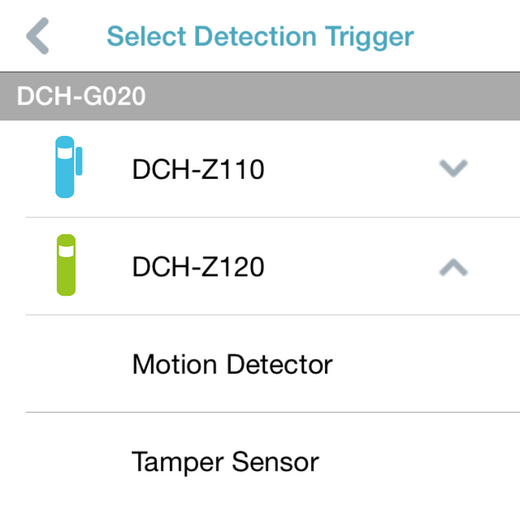
Step 5a – Selecting the “Motion Sensor only gives one option, select it and tap “Next”.
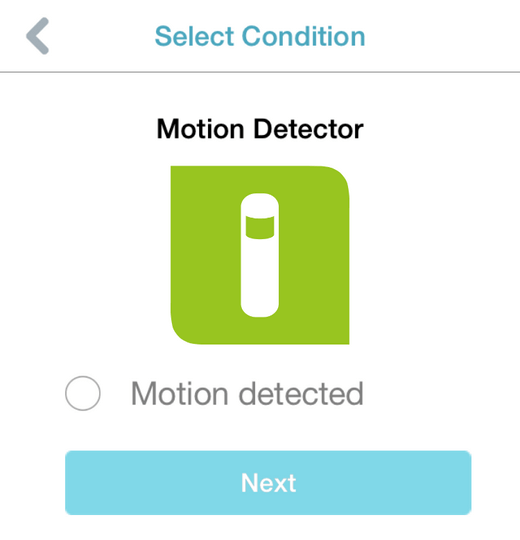
Step 5b – Selecting the “Tamper Sensor” only gives one option, select it and tap “Next”.
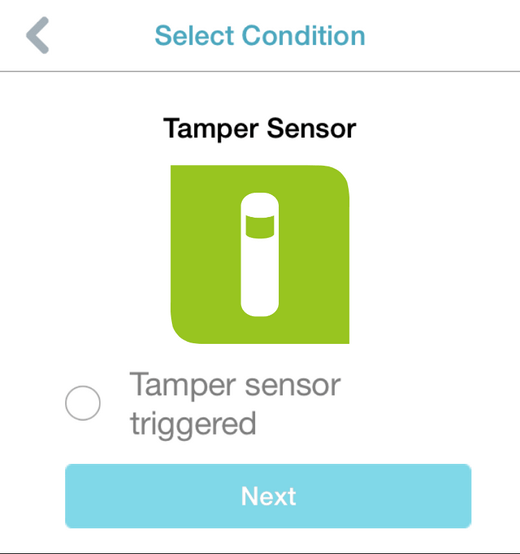
Step 6 – Tap “Send notification” on the “Select Responder” screen
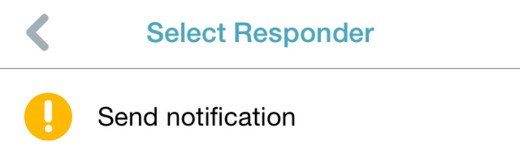
Step 7 – Tap “Next”
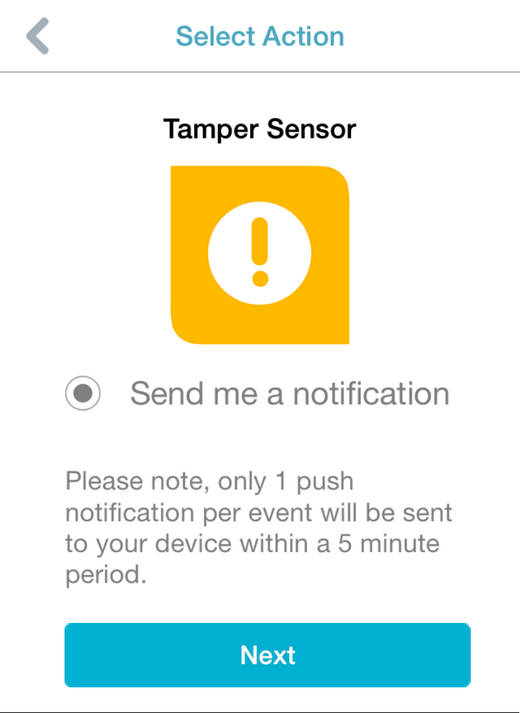
Step 8 – Give the action a name, to remind you what it is doing and tap “Done”.
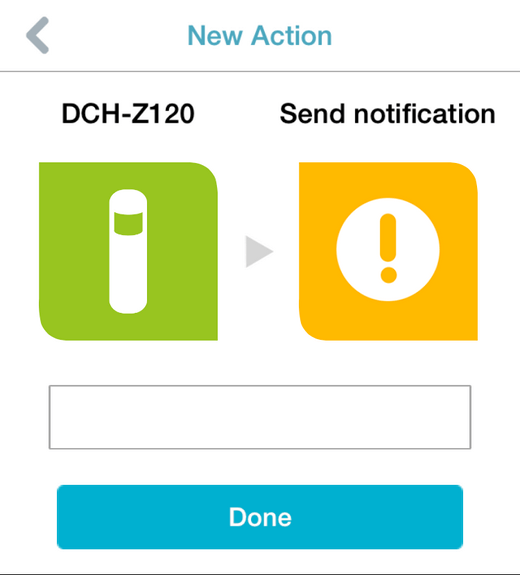
Step 9 – Tap “OK” to dismiss the notification message. Your action is now setup
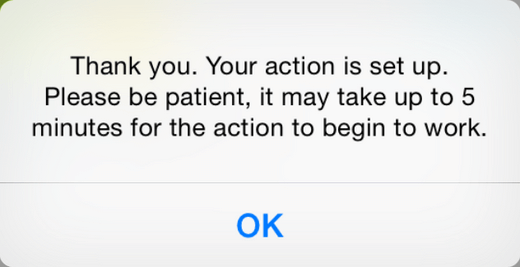
Step 10 – You will now receive notifications.