How to install mydlink services plug-in on Windows Internet Explorer?
1. Click “Download Plug-in” to install mydlink services plug-in for your Internet Explorer. Click the Run button to start to install.
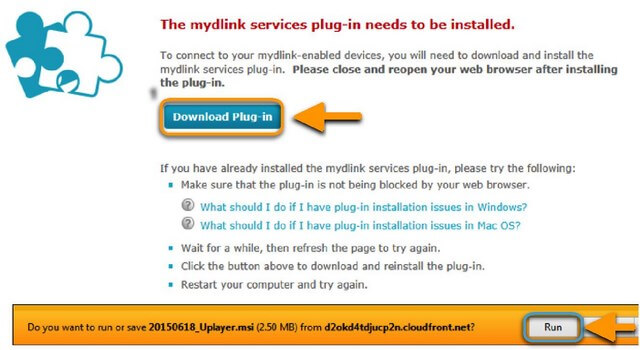
2. Click the Run button to install the mydlink services plug-in on your computer.
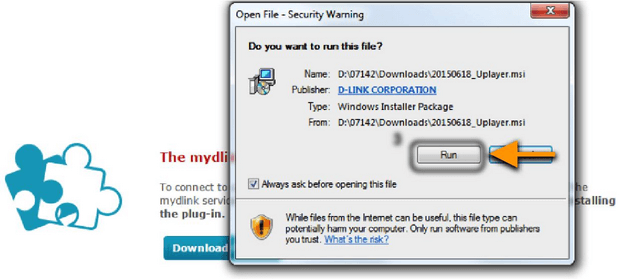
3. After installing mydlink services plug-in successfully. Please close the browser and Reopen the browser. Then you may enjoy mydlink cloud service.
Applicable to IE 8 on Windows XP, IE 8/IE 9 on Windows Vista, IE 8 and higher version on Windows 7, and IE 10 and higher version on Windows 8.
