How to Setup Home Position – DCS-6815
Step 1 – Move the camera to the postion you desire for “Home”
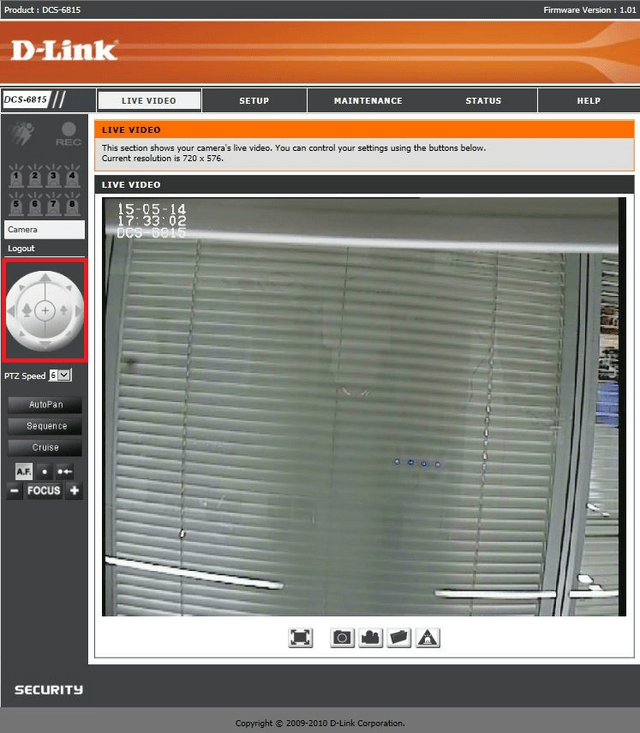
Step 2 – Click “Set Preset”. You should be asked to enter a number from 1-256. You must use 256 (which is the default number for “Home” position”
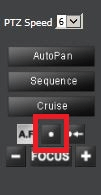
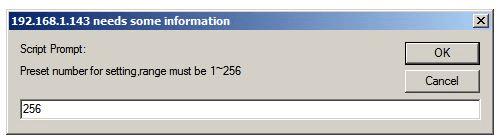
Click “OK”
Step 3 – Change the current view to another postion then click “Home”, the camera should move to your preset postion of “Home”
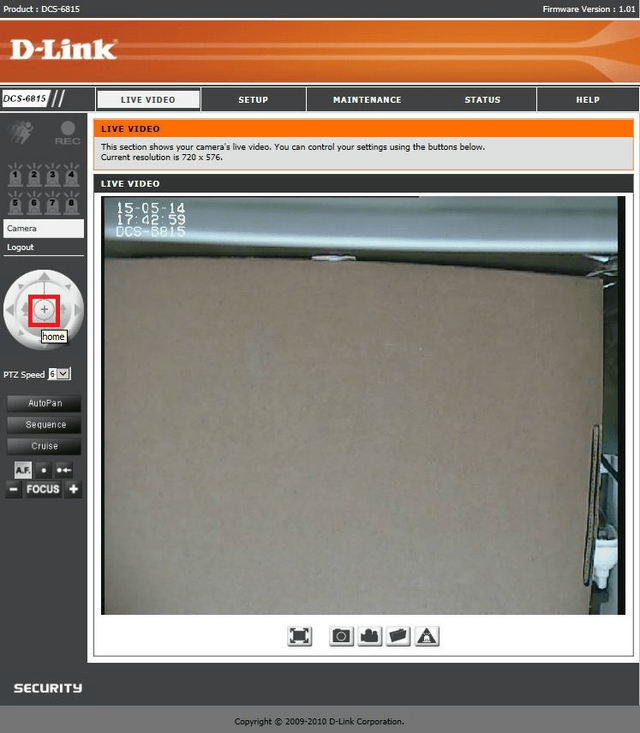
*Repeat this process for setting up other “Preset” postions but using preset postions from 1-255
These may also help:
- How to Configure a PiR Sensor – DCS-6815 and DCS-6616 Read Answer
