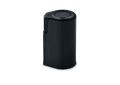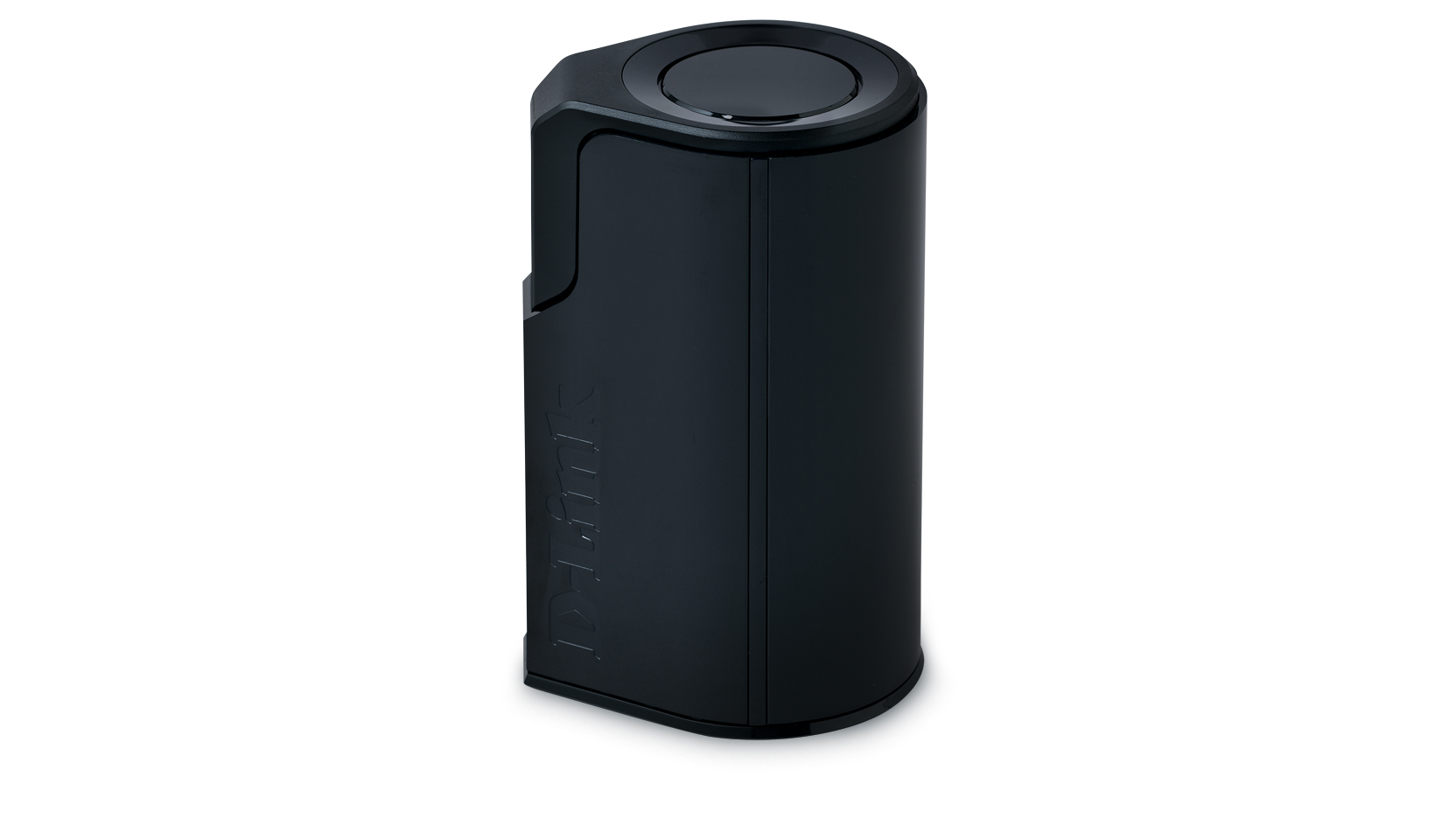- New SmartBeam™ technology for the best wireless signal wherever you are in your home.
- Built-in DLNA-compatible Media Server to stream videos, music and photos
- SharePort™ Plus technology: easily share a printer or USB Hard Drive with multiple users.
- IPv6 ready for the future Internet standard
D-Link’s Wireless N Home Router with SmartBeam™ technology extends the coverage of your wireless network, giving you a strong and stable Internet connection where concrete walls, successive floors in multi-storied buildings, or other architectural impediments can weaken a wireless signal. With Wireless N technology, this router gives you the very best in speed and coverage around your home.
Revolutionary SmartBeam™ technology
Build a wireless home network capable of delivering the bandwidth to handle HD video streams, large media file downloads, and online gaming to multiple devices, simultaneously. SmartBeam uses 6 multi-directional antennas to find and track individual devices, then focus beams of bandwidth to those particular devices, ensuring a seamless connection anywhere in the home, even in corners where wireless access was previously not able to reach. Eliminate wireless dead spots and unleash comprehensive whole-home coverage on all your devices, all at once, providing you with uninterrupted connectivity to any device, anywhere in your home.
Share and stream your multimedia files
The DLNA-compatible Media Server built-into the Wireless N Home Router with SmartBeam™ technology allows you to stream media content directly onto computers, game consoles and media players like the Boxee Box by D-Link. You can even share any USB device (like a Printer or Hard Drive), courtesy of D-Link’s SharePort™ Plus technology.
IPv6 ready
This router is ready for the future of the Internet with support for the upcoming move from IPv4 to IPv6. It carries the IPv6 Ready Gold Logo, meaning that it not only supports the IPv6 protocol, but is also compatible with IPv6 equipment from other manufacturers. Using a dual stack architecture, this router can handle routing for both IPv4 and IPv6 networks at the same time, so you can be assured that your equipment is forward and backward compatible.
D-Link Green™
D-Link’s Wireless N Home Router with SmartBeam™ technology is part of D-Link GreenTM, D-Link’s programme for providing eco-friendly alternatives without compromising performance. The DIR-645 supports WLAN Scheduler, which switches off the wireless network when not needed, for example at night or during working hours. Also the power consumption is further reduced with its Energy StarTM power supply.
Actual product appearance may differ from the image displayed on this page.
Product Awards

PCPOP Innovation Award
D-Link has launched the innovative DIR-645 in 2011. Its fashionable design and friendly user interface and features have made satisfaction to the consumers.

Chip.de Testsieger
Related Products

Wireless N 150 Pico USB Adapter
DWA-121

Wireless-N Nano USB Adapter
DWA-131
Specs
|
Wireless standard
|
Wireless N |
|---|---|
|
Wireless speed
|
300 Mbps 2.4 GHz |
|
Antenna type
|
Embedded omni-directional antennas |
|
Wired interface
|
1 x Gigabit Ethernet WAN 4 x Gigabit Ethernet LAN |
|
USB ports
|
1 x USB 2.0 |
|
Advanced features
|
SmartBeam |
|
DLNA
|
Supported
|
This product was phased out on: 18/08/2015
This product's last date of support is on: 17/08/2017

How to connect to wireless in Windows 8

How to connect to wireless in Windows 7

How to Change/Recover your lost wireless password

How to download and use the QRS Mobile App for your iPhone/iPad

How to connect to wireless using an iPhone

How to upgrade the firmware on your router

How to configure the Wireless Settings on your router

How to remove the Graphical Authentication login on your router

How to change router password

How to configure Parental Controls on your router

How to configure IP reservation on your router

How to reset a router

How to open a range of ports on your router

How to change your routers IP address

How to open a single port on your router

How to disable UPnP on your router
No Downloads