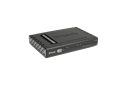Description
D-Link's NetDefend Unified Threat Management (UTM) firewall (DFL-260) provides a powerful security solution to protect business networks from a wide variety of threats.
The D-Link DFL-260 NetDefend™ Unified Threat Management (UTM) firewall provides a powerful security solution to protect business networks from a wide variety of threats. UTM Firewall offers a comprehensive defense against virus attacks, unauthorized intrusions, and harmful content, enhancing fundamental capabilities for managing, monitoring, and maintaining a healthy network.
Enterprise-class Firewall Security
The DFL-260 provides complete advanced security features to manage, monitor, and maintain a healthy and secure network. Network management features include: Remote Management, Bandwidth Control Policies, URL Black/White Lists, Access Policies and SNMP. For network monitoring, this firewall supports e-mail alerts, system logs, consistency checks and real-time statistics.
Unified Threat Management
For superior Layer 7 content inspection and protection, the DFL-260 provides an integrated intrusion detection and prevention system, gateway antivirus, and content filtering services. The real-time update service keeps the IPS information, antivirus signatures, and URL databases current. Combined, these enhancements help to protect the office network from application exploits, network worms, and malicious code attacks, and provide everything a business needs to safely manage employee Internet access.
Powerful VPN Performance
The DFL-260 offers an integrated VPN client and server. This allows remote offices to securely connect to a head office or a trusted partner network. Mobile users working from home or remote locations can also safely connect to the office or access company data and e-mail. The firewall DFL-260 supports IPSec, PPTP, and L2TP protocols in Client/Server mode and can handle pass-through traffic as well. Advanced VPN configuration options include: DES/3DES/AES/Twofish/Blowfish/CAST-128 encryption, Manual or IKE/ISAKMP key management, Quick/Main/Aggressive Negotiation modes, and VPN authentication support using either an external RADIUS server or a large user database.
Robust Intrusion Prevention
NetDefend UTM firewall employs component-based signatures, a unique IPS technology that recognizes and protects against all varieties of known and unknown attacks. This system can address all critical aspects of an attack or potential attack including payload, NOP sled, infection, and exploits. In terms of signature coverage, the IPS database includes attack sensor-grid and exploits collected from public sites such as the National Vulnerability Database and Bugtrax. NetDefend UTM firewall DFL-260 constantly creates and optimizes NetDefend signatures via the D-Link Auto-Signature Sensor System without overloading existing security appliances. These signatures ensure a high ratio of detection accuracy and a low ratio of false positives.
Stream-based Virus Scanning
The DFL-260 examines files of any size, using a stream-based virus scanning technology that eliminates the need to cache incoming files. The zero-cache scanning method not only increases inspection performance but also reduces network bottlenecks. NetDefend UTM firewall uses virus signatures from Kaspersky Labs to provide systems with reliable and accurate antivirus protection, as well as prompt signature updates. Consequently, viruses and malware can be effectively blocked before they reach the network's desktops or mobile devices.
Web Content Filtering
Web Content Filtering helps administrators monitor, manage, and control employee usage of and access to the Internet. The NetDefend UTM firewall implements multiple global index servers with millions of URLs and real-time website data to enhance performance capacity and maximize service availability. This firewall uses highly granular policies and explicit black/white lists to control access to certain types of websites for any combination of users, interfaces and IP networks. The firewall can actively handle Internet content by stripping potential malicious objects, such as Java Applets, JavaScripts/VBScripts, ActiveX objects, and cookies.
UTM Services
Maintaining an effective defense against various threats originating from the Internet requires that all three databases used by NetDefend UTM firewalls are kept up-to-date. In order to provide a robust defense, D-Link offers NetDefend Firewall UTM service subscriptions, which include updates for every aspect of defense: Intrusion Prevention Systems (IPS), Antivirus (AV), and Web Content Filtering (WCF). NetDefend UTM Subscriptions ensure that each of the firewalls' service databases is complete and effective.
NetDefend UTM Subscription
The standard NetDefend UTM Subscription provides your firewall with UTM service updates for two years starting from the day you activate or extend your service. The NetDefend UTM Subscription can be renewed annually to provide your firewall with the most up-to-date security service available from D-Link.
D-Link's NetDefend Unified Threat Management (UTM) firewall (DFL-260) provides a powerful security solution to protect business networks from a wide variety of threats.
The D-Link DFL-260 NetDefend™ Unified Threat Management (UTM) firewall provides a powerful security solution to protect business networks from a wide variety of threats. UTM Firewall offers a comprehensive defense against virus attacks, unauthorized intrusions, and harmful content, enhancing fundamental capabilities for managing, monitoring, and maintaining a healthy network.
Enterprise-class Firewall Security
The DFL-260 provides complete advanced security features to manage, monitor, and maintain a healthy and secure network. Network management features include: Remote Management, Bandwidth Control Policies, URL Black/White Lists, Access Policies and SNMP. For network monitoring, this firewall supports e-mail alerts, system logs, consistency checks and real-time statistics.
Unified Threat Management
For superior Layer 7 content inspection and protection, the DFL-260 provides an integrated intrusion detection and prevention system, gateway antivirus, and content filtering services. The real-time update service keeps the IPS information, antivirus signatures, and URL databases current. Combined, these enhancements help to protect the office network from application exploits, network worms, and malicious code attacks, and provide everything a business needs to safely manage employee Internet access.
Powerful VPN Performance
The DFL-260 offers an integrated VPN client and server. This allows remote offices to securely connect to a head office or a trusted partner network. Mobile users working from home or remote locations can also safely connect to the office or access company data and e-mail. The firewall DFL-260 supports IPSec, PPTP, and L2TP protocols in Client/Server mode and can handle pass-through traffic as well. Advanced VPN configuration options include: DES/3DES/AES/Twofish/Blowfish/CAST-128 encryption, Manual or IKE/ISAKMP key management, Quick/Main/Aggressive Negotiation modes, and VPN authentication support using either an external RADIUS server or a large user database.
Robust Intrusion Prevention
NetDefend UTM firewall employs component-based signatures, a unique IPS technology that recognizes and protects against all varieties of known and unknown attacks. This system can address all critical aspects of an attack or potential attack including payload, NOP sled, infection, and exploits. In terms of signature coverage, the IPS database includes attack sensor-grid and exploits collected from public sites such as the National Vulnerability Database and Bugtrax. NetDefend UTM firewall DFL-260 constantly creates and optimizes NetDefend signatures via the D-Link Auto-Signature Sensor System without overloading existing security appliances. These signatures ensure a high ratio of detection accuracy and a low ratio of false positives.
Stream-based Virus Scanning
The DFL-260 examines files of any size, using a stream-based virus scanning technology that eliminates the need to cache incoming files. The zero-cache scanning method not only increases inspection performance but also reduces network bottlenecks. NetDefend UTM firewall uses virus signatures from Kaspersky Labs to provide systems with reliable and accurate antivirus protection, as well as prompt signature updates. Consequently, viruses and malware can be effectively blocked before they reach the network's desktops or mobile devices.
Web Content Filtering
Web Content Filtering helps administrators monitor, manage, and control employee usage of and access to the Internet. The NetDefend UTM firewall implements multiple global index servers with millions of URLs and real-time website data to enhance performance capacity and maximize service availability. This firewall uses highly granular policies and explicit black/white lists to control access to certain types of websites for any combination of users, interfaces and IP networks. The firewall can actively handle Internet content by stripping potential malicious objects, such as Java Applets, JavaScripts/VBScripts, ActiveX objects, and cookies.
UTM Services
Maintaining an effective defense against various threats originating from the Internet requires that all three databases used by NetDefend UTM firewalls are kept up-to-date. In order to provide a robust defense, D-Link offers NetDefend Firewall UTM service subscriptions, which include updates for every aspect of defense: Intrusion Prevention Systems (IPS), Antivirus (AV), and Web Content Filtering (WCF). NetDefend UTM Subscriptions ensure that each of the firewalls' service databases is complete and effective.
NetDefend UTM Subscription
The standard NetDefend UTM Subscription provides your firewall with UTM service updates for two years starting from the day you activate or extend your service. The NetDefend UTM Subscription can be renewed annually to provide your firewall with the most up-to-date security service available from D-Link.
Support
This product was phased out on: 18/04/2012
This product's last date of support is on: 18/04/2014
| Version | Date | Type | File Size | |
|---|---|---|---|---|
| Datasheet (English) | - | 1.69mb | Download |
| Version | Description | Date | Type | File Size | |
|---|---|---|---|---|---|
| User Manual (English) | User Manual (English) | 2007-12-24 | 5.19mb | Download |
| Version | Description | Date | Type | File Size | |
|---|---|---|---|---|---|
| Quick Installation Guide (English) | - | 3.09mb | Download |
| Version | Description | Date | Type | |
|---|---|---|---|---|
| Firmware upgrade v.2.27.03.25 all 2.27.03.25 | Firmware upgrade v.2.27.03.25 all | 2011-12-09 | - | Download |
| Firmware upgrade v2.26.00.02 all 2.26.00.02 | Firmware upgrade v2.26.00.02 all | 2009-09-23 | - | Download |
| Firmware upgrade v2.20.01.05 all 2.20.01.05 | Firmware upgrade v2.20.01.05 all | 2008-04-16 | - | Download |
| Version | Description | Date | |
|---|---|---|---|
| SE_Config_AntiVirus_on_UTM_Firewall_EN_RevA | How to configure Anti-Virus on UTM firewall (English) | 2007-09-10 | Download |
| SE__Config_Web_Content_Filtering_EN_RevA | How to configure Web Content Filtering on UTM firewall (English) | 2007-09-10 | Download |
| SE_Block_Facebook_EN_RevA | How to block www.facebook.com (English) | 2007-09-07 | Download |
| SE_Config_Traffic_Management_for_QOS_EN_RevA | How to configure traffic management for Quality of Service assurance (English) | 2007-08-02 | Download |
| DEU_CE_A1_RevA | Certificate of Declaration A1 | 2006-07-28 | Download |
| SE_User_Authentication_for_Web_Access_EN_RevA | Require user authentication for web access (English) | 2005-11-24 | Download |
| SE_Config_Bandwidth_Management_EN_RevA | How to configure Bandwidth Management (English) | 2005-10-20 | Download |
| SE_Config_Transparent_Mode_EN_RevA | How to configure transparent mode (English) | 2005-10-20 | Download |
| SE_VLAN_and_Route_Failover_EN_RevA | VLAN and route failover (English) | 2005-10-20 | Download |
| SE_VPN_LAN_to_Multi_LAN_EN_RevA | Configure lan-to-lan tunnels between a main office and two remote offices (sometimes called Hub and Spoke) (English) | 2005-10-20 | Download |
| SE_VPN_Using_PPTP_LAN_to_LAN_Tunnel_EN_RevA | Virtual private network using a PPTP (or L2TP) lan-to-lan tunnel (English) | 2005-10-20 | Download |
| SE_VPN_using_IPSec_LAN_to_LAN_Tunnel_EN_RevA | Virtual private network using an IPsec lan-to-lan tunnel (English) | 2005-10-20 | Download |
| DEU_CLI_Guide_RevA | CLI Reference Guide (English) | - | Download |
| DEU_Log_Ref_Guide_RevA | Log Reference Guide (English) | - | Download |
| SE_Forward_traffic_to_Server_on_Network_EN_RevA | How to forward traffic to a server on the network (English) | - | Download |
| SE_IPSEC_Tunnel_for_Roaming_Users_EN_RevA | How to create an IPSEC tunnel for roaming users (English) | - | Download |
| SE_Portmapping_a_Public_IP_EN_RevA | Portmapping a public IP (English) | - | Download |
| SE_Publish_Public_IP_via_Proxy_arp_EN_RevA | How to publish public IP via proxy arp (English) | - | Download |
| SE_UTM_Registration_Procedure_EN_RevA | UTM Firewall Registration and Activation Manual (English) | - | Download |
| SE_Using_Public_IP_addresses_on_DMZ_Zone_RevA | Guide för att använda publika IP adresser på DMZ zonen | - | Download |
| SE_WAN_with_DHCP_EN_RevA | WAN with DHCP (English) | - | Download |
| SE_WAN_with_PPPOE_EN_RevA | WAN with PPPOE (English) | - | Download |
| SE_WAN_with_Static_IP_EN_RevA | WAN with static IP (English) | - | Download |