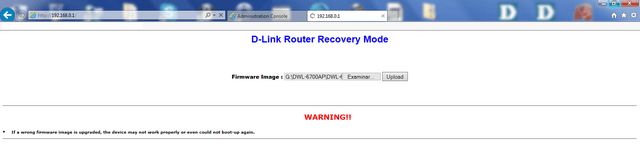How to Recover SOP - DWL-6700AP
Requirements:
Firmware 4.4.0.1_B006 or later
Note: Recovery procedure only supports after v.4.4.0.1_B006
Download from site...
Step 1 – Press and hold reset button
Step 2 – Power on DWL-6700AP by connecting AP to the PoE on power injector
Step 3 – Wait for ALL LEDs to turn on (as below):
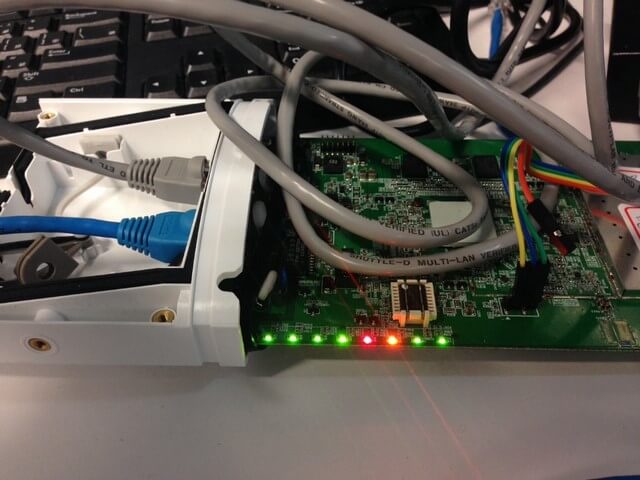
Once completed (as Step 3), release the reset button
Step 4 – Connect cable from LAN (on PoE Injector) to PC and configure the LAN card of the PC to:
IP: 192.168.0.x
Step 5 – Open a Web-browser and go to the recovery mode Web-UI (192.168.0.1)
Step 6 – Use the Web-UI to upload the firmware and wait approximately 60 seconds
Or open cmd.exe and enter:
ping 192.168.0.1 –t
If it doesn’t respond then it has completed the recovery and go to Step 7
Step 7 – Once the above is completed, configure the LAN card of PC to:
10.90.90.x
Step 8 – Open a web browser and enter:
10.90.90.91
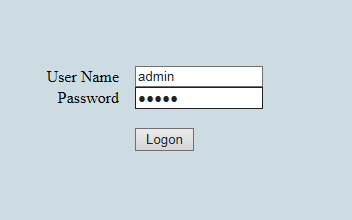
Username: admin
Password: admin (default)
You should now have the DWL-6700AP recovered and ready to configure.
These may also help:
- How to Setup AP Mode Basic Configuration - DWL-6700AP Read Answer
- How to configure the Mac address filtering - DWL-6700AP Read Answer
- How to Setup WDS with VLAN – DWL-6700AP Read Answer