What is smart connect?
Smart Connect - Creates a 'single' wireless network for your devices to connect to. Behind the scenes, the router automatically determines whether to connect a device to the 2.4 or 5 GHz band, thereby providing the best speed and range for each device and optimally distributing devices to each network.
Smart connect is enabled by default in Setting -> Wireless:
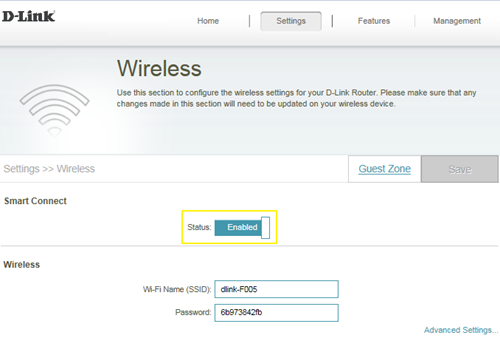
If disable smart connect, you’ll need to configure 2.4G/5G band individually.
Smart connect is enabled by default in Setting -> Wireless:
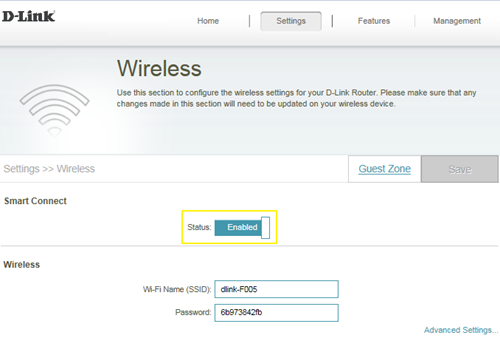
If disable smart connect, you’ll need to configure 2.4G/5G band individually.
These may also help:
- How do I backup/restore the configuration on my router? Read Answer
- How do I change the login password? Read Answer
- How do I change the router’s IP address? Read Answer
- How do I configure the wireless mode (802.11) on my router? Read Answer
- How do I configure DHCP reservation? Read Answer
- How do I configure Dynamic DNS on my router? Read Answer
- How do I configure inbound filter? Read Answer
- How do I configure QoS on my router, Read Answer
- How do I configure the time on my router? Read Answer
- How do I connect two routers together? Read Answer
- How do I create schedule on my router? Read Answer
- How do I disable DNS relay? Read Answer
- How do I enable DMZ on my router? Read Answer
- How do I enable Guest Zone/Guest Access on my router? Read Answer
- How do I enable remote management for my router? Read Answer
- How do I login to my router? Read Answer
- How do I open ports for routers? Read Answer
- How do I set up and secure my wireless connection ? Read Answer
- How do I set up website filter on my router? Read Answer
- How many simultaneous users can my Wi-Fi network handle ? Read Answer
- How can I check the firmware version of my router ? Read Answer
- How to check system log for router? Read Answer
- How to clone my PC MAC address to the router? Read Answer
- How to reset my router to factory default setting? Read Answer
- How to setup VPN connection? Read Answer
- How to upgrade the firmware for my router? Read Answer
- My router is dropping connections, how to fix this? Read Answer
- What can I do if I’m having wireless connection problems? Read Answer
- What model support bridge mode? Read Answer
- Why am I unable to register my device with dlinkddns? Read Answer
- Why won’t my VoIP device work with my router? Read Answer
