How to Access Web UI when Managed Mode - DWC and DWS- Series
Step 1 – Set AP in Debug Mode
DWS-4026, DWS-3160, DWS-3024L:
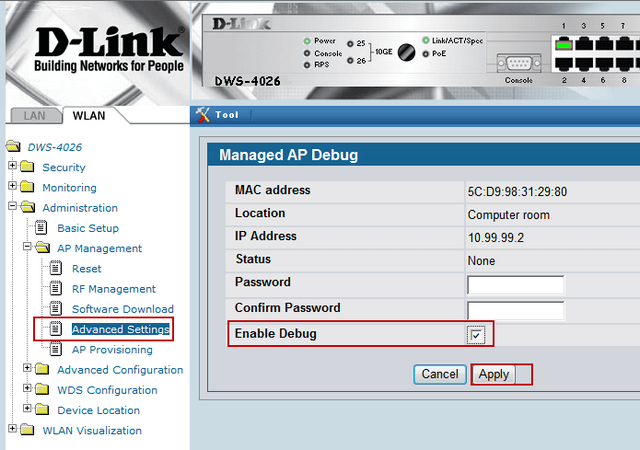
Click “Enable Debug” and enter a password
DWC-1000 and DWC-2000:
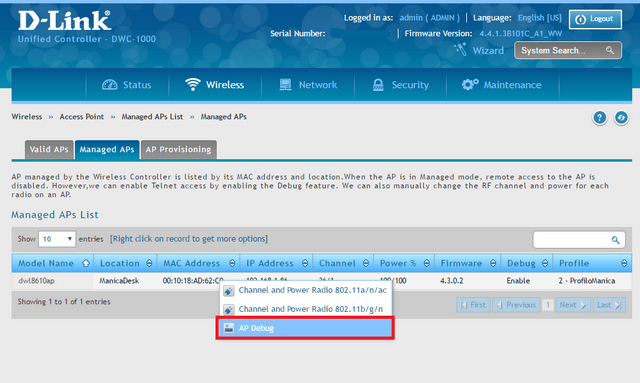
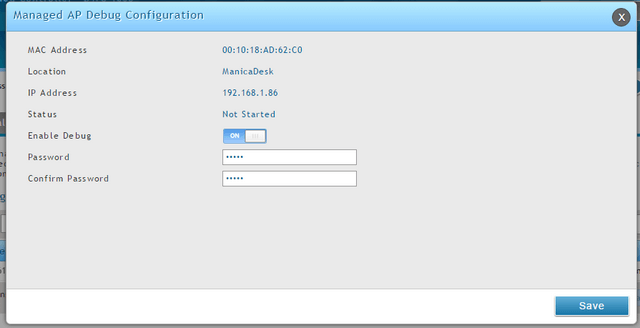
Click “Enable Debug” - ON and enter a password, confirm then click “Save”
Step 2 – Connect to the IP of the AP via Telnet (Port 23)
Step 3 – Enter the following command:
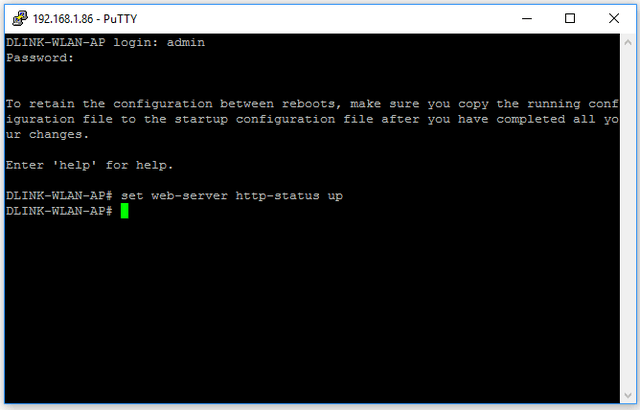
DLINK-WLAN-AP# set web-server http-status up
Login:
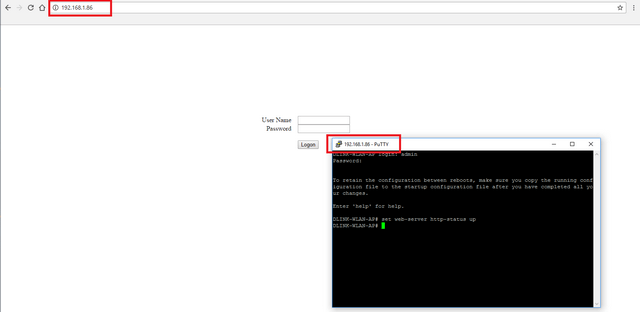
Web-UI Access:
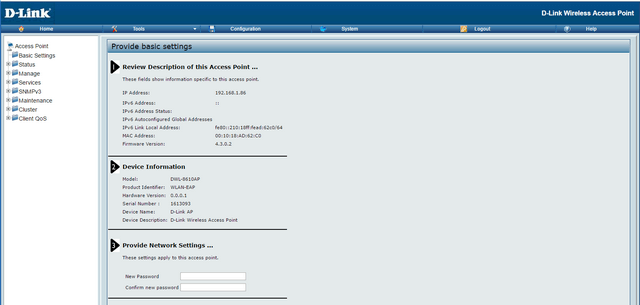
DWS-4026, DWS-3160, DWS-3024L:
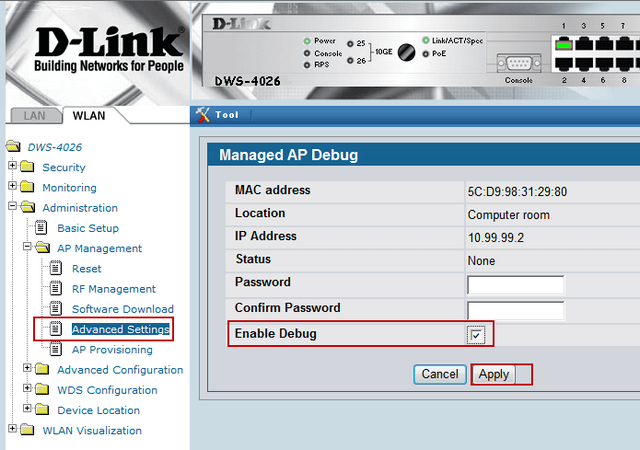
Click “Enable Debug” and enter a password
DWC-1000 and DWC-2000:
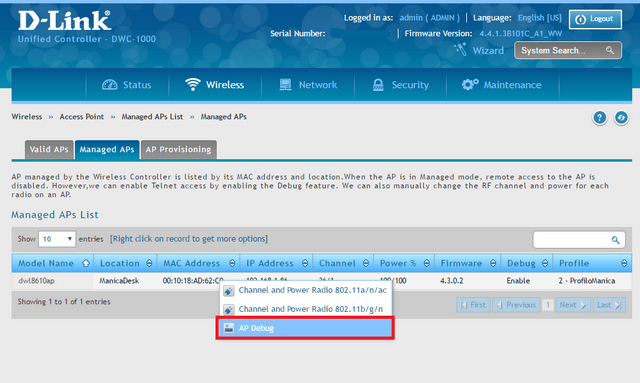
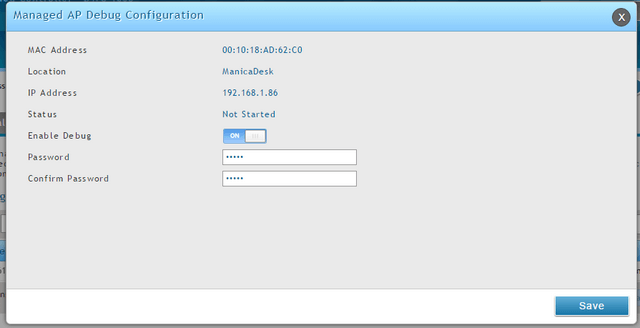
Click “Enable Debug” - ON and enter a password, confirm then click “Save”
Step 2 – Connect to the IP of the AP via Telnet (Port 23)
Step 3 – Enter the following command:
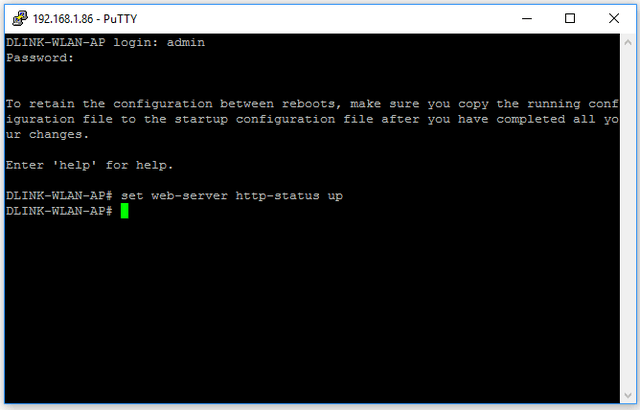
DLINK-WLAN-AP# set web-server http-status up
Login:
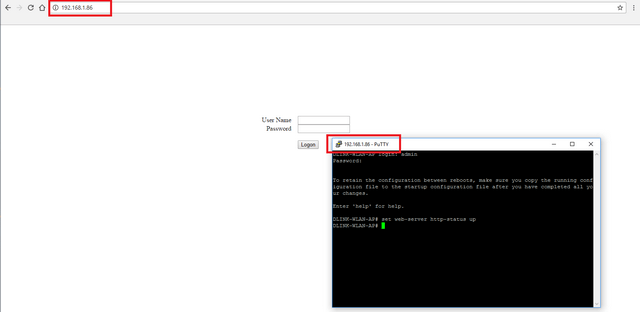
Web-UI Access:
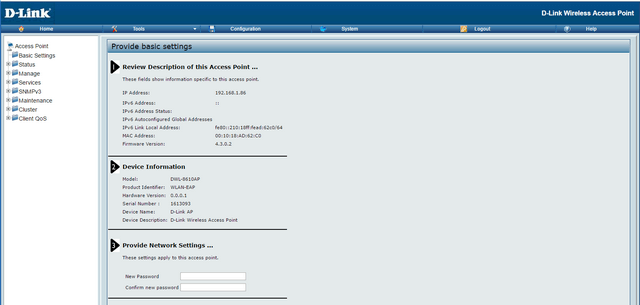
Ceci peut également aider.
- DWC-1000 - Régler fois pour le profil sans fil. Lire la réponse
- Comment faire pour créer l'authentification MAC Filter - DWC-1000 Lire la réponse
- How to Optimise Wireless Settings DWC-1000 - FW.4.4.x Lire la réponse
- Comment puis-je appliquer les nouveaux paramètres sur mon point d'accès en utilisant le DWC-1000 ? Lire la réponse
- Comment effectuer une procédure de récupération de mon DWC-1000 ? Lire la réponse
- Comment configurer un portail captif avec un compte personnel sur mon DWC-1000 ? Lire la réponse
- Comment mettre à jour le firmware des points d'accès avec le DWC-1000 ? Lire la réponse
- How to Add Access Point and Configuration of Profiles in the DWC-1000 – FW-4.4.x Lire la réponse
- How to Create Multi-SSIDs and VLANs - FW.4.4.x Lire la réponse
- How to create captive portal on DWC-1000 – FW.4.4.x Lire la réponse
- Comment mettre à jour le firmware des APs avec le DWC-1000 (fw 4.4.X min) Lire la réponse
- How to Setup Captive Portal - DWC-2000 Wireless Controller Lire la réponse
- How to Upgrade AP Firmware via TFTP Server - DWC-2000 Lire la réponse
- How to Setup Bandwidth Control on DWC for Wireless Clients Lire la réponse
- How to Backup Configuration File - DWS-3024L and DWS-3024 Lire la réponse
- How to Configure Multiple SSIDs and VLANs - DWS-3160-Series Lire la réponse
