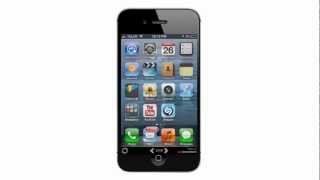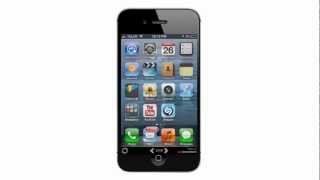- Dualband Wireless N Technology: achieves wireless speeds of up to 900 Mbps
- Built-in DLNA-certified Media Server to stream media around your home
- SharePort™ Plus technology: easily share a printer or USB Hard Drive with multiple users
- SharePort™ Mobile app for iPhone, lets you access and backup your photos and files directly on a storage device connected to the router
- WLAN scheduler to switch off wireless functions when not needed
- SD card slot to share files and media over your network
- USB 3.0 port for fast file transfers
- IPv6 ready: supports the future Internet
Play, view or share your favourite music, videos and photos
With its built-in DLNA-certified Media Server, the Dualband HD Media Router allows you to stream media content directly onto computers, game consoles and media players like the Boxee Box by D Link. Insert a SD card complete with your photos, music and videos in to the card slot to share content with everyone in your home. You can even share any USB device (like a Printer or Hard Drive), courtesy of D-Link’s SharePort™ Plus technology across your network with family and friends
SharePort™ Mobile app for your iPhone and iPad
This Media Router provides you with an easy, straightforward way to access files, photos, music and videos on a USB storage device directly on your iPhone and iPad, with the free SharePort™ Mobile app, available on the App Store. Just download the app and start streaming movies and playlists on your iPhone/iPad wirelessly. You can also backup your files and free up space in your mobile device, all without cables. No computer needed!
Give your digital entertainment the bandwidth it needs
With some routers, all wired and wireless traffic, including Voice over IP (VoIP), video streaming, online gaming, and web browsing are mixed together into a single data stream. By handling data this way, applications such as streaming video may not have the bandwidth they need to give you a flawless viewing experience. With D-Link’s QoS technology, wired and wireless traffic is analysed and separated into multiple data streams. Different applications like voice, video, and data will be automatically detected and prioritised so that you can game, talk online with friends overseas or stream the latest films without any lag or glitches.
The best Internet throughput in the market
The Dualband HD Media Router can forward data to and from the Internet onto your home network faster than any other broadband router in the market. At speeds of up to 2 Gbps in IPv6 mode, this router provides ample bandwidth for online TV, Skype videocalls, and the fastest possible downloads simultaneously.
The benefits of Dualband
D-Link’s Dualband HD Media Router uses Dualband technology to support 2.4 GHz and 5.0 GHz wireless signals at the same time. This allows you to check emails and browse the Internet using the 2.4 GHz band while simultaneously streaming movies and other media on the 5 GHz band. This router is designed for home users looking for a wireless connection that can handle video streaming throughout the house, while being backward compatible with existing 802.11g and 802.11a products.
IPv6 ready
This router is ready for the future of the Internet with support for the upcoming move from IPv4to IPv6. It carries the IPv6 Ready Gold Logo, meaning that it not only supports the IPv6 protocol, but is also compatible with IPv6 equipment from other manufacturers. Using a dual-stack architecture, this router can handle routing for both IPv4 and IPv6 networks at the same time, so you can be assured that your router is forward and backward compatible.
D-Link Green™
D-Link’s Dualband HD Media Router is part of D-Link GreenTM, D-Link’s programme for providing eco friendly alternatives without compromising performance. This device supports WLAN Scheduler, which switches off the wireless network when not needed, for example at night or during working hours. Also the power consumption is further reduced with its Energy StarTM power supply.
La apariencia real del producto podría diferir de la imagen mostrada en esta página.
Product Awards

Specs
- IEEE 802.11n
- IEEE 802.11g
- IEEE 802.11a
- IEEE 802.3
- IEEE 802.3u
- IEEE 802.3ab
Physical Interface
- 4 Gigabit Ethernet Ports
- 1 WAN Port
- USB 3.0
- 1 SD Card Slot
- 1 WPS Push Button
Antenna Type
- Internal Antennas
Security
- WPA-Personal
- WPA2-Personal
Advanced Firewall Features
- Network Address Translation (NAT)
- Stateful Packet Inspection (SPI)
- VPN Pass-through
LEDs
- Power
- WLAN (Wireless Connection)
Power
- DC 12V
Operating Temperature
- 30° to 104° F (0° to 40° C)
Operating Humidity
- 10% to 95% non-condensing
- FCC
- IC
- Wi-Fi
- IPv6
- 8.4" x 6.3" x 1.4" (21.3cm x 16cm x 3.6cm)
Weight
- 0.75 lb (341.5 g)
All references to speed are for comparison purposes only. Product specifications, size and shape are subject to change without notice, and actual product appearance may differ from that depicted herein.
Register ProductAdditional DownloadsForum (beta)ApplicationsDownload Type Version Date
Browser Toolbar 1/01/2009
Revision Info: D-Link browser toolbar display real-time network information within your browser.
1 Maximum wireless signal rate derived from IEEE Standard 802.11 specifications. Actual data throughput will vary. Network conditions and environmental factors, including volume of network traffic, building materials and construction, and network overhead, lower actual data throughput rate. Environmental factors will adversely affect wireless signal range. Wireless range and speed rates are D-Link RELATIVE performance measurements based on the wireless range and speed rates of a standard Wireless G product from D-Link. Maximum throughput based on D-Link Wireless N devices.
Support