The DCS-2330L HD Wireless N Day/Night Outdoor Cloud Camera is the perfect solution for monitoring an outdoor area 24 hours a day from anywhere. This mydlink™-enabled network camera is built to last with rugged metal housing, while the megapixel image sensor and infrared night vision give you high-quality resolutions up to 720p HD - even in complete darkness.


24/7 HD Surveillance
The DCS-2330L is built with a megapixel image sensor to give you high-quality snapshots and video with resolutions up to 720p HD1. This gives you sharp, high-resolution snapshots and videos with rich detail, so you can capture important details often missed by lower resolution cameras. Get a closer look with ePTZ, which lets you zoom in, zoom out, and pan across your camera’s video so you can survey a large area easily.
An infrared cut removable (ICR) filter is also built into the DCS-2330L, which blocks infrared light during the day for improved image quality. At night, it moves out of the way to use all available light for low-light surveillance, and paired with the IR LED illuminator, this camera can monitor an area even in complete darkness.
mydlink™: the easiest way to setup up your camera and monitor your home
Connecting a camera on your network and accessing it has traditionally required complex configuration. mydlink™ makes it easy to access your camera from wherever you are, whenever it’s convenient for you. Using the free mydlink™ Lite app for iOS and Android smartphones and tablets, you can connect and setup your mydlink™ camera without turning on a computer. A step-by-step guide has your camera up and running in a matter of minutes. Through the mydlink™ Lite app, you can set up a free mydlink™ account which allows you to view and manage your camera from any Internet connected device. If you have more than one camera, you can add it to your existing mydlink™ account and watch all your cameras from a single location.

Accessing your cameras on the go is easy too. Just download the free mydlink™ Lite app for your iPhone or Android device and you can quickly and easily view your camera feed from anywhere with a wireless or 3G/4G LTE connection. You can even access videos recorded onto the included SD card. Thanks to this app, you can monitor on-the-go even if you don’t have access to a computer.
If you have a mydlink™-enabled Cloud Router, setting up and configuring your DCS-2330L is easy, thanks to Zero Configuration. Simply connect your camera to its power adapter and then connect your camera to your Cloud Router with an Ethernet cable - the camera will automatically be added to your account.
Click here to find out more about mydlink™
Built for the Outdoors
Built for outdoor use, the DCS-2330L has an IP65 weatherproof housing that protects it from the elements. Wireless N connectivity means you can put it anywhere within range of your wireless network, giving you the freedom to install it right where you need camera coverage. A passive infrared (PIR) motion sensor provides enhanced motion detection to minimise false alarms.
A Complete, Expandable Surveillance Solution
This mydlink™ camera includes a MicroSD card slot and a pre-installed 16Gb MicroSD card to record audio and video directly onto the camera, without the need of a computer. You can setup the camera to record only when motion is detected for up to 7 days2 via the camera’s intuitive web interface. Once the MicroSD card is at full capacity, older footage will be recorded over. The camera can also send e-mail alerts whenever motion is detected. All these features can be easily configured via the web-based configuration, which makes this camera a truly comprehensive home monitoring system.
If you want to expand your surveillance options, D-Viewcam3 management software is also included, giving you the ability to manage up to 32 cameras with a robust set of features, including multi-camera views and automated e-mail alerts to keep you informed of suspicious or unusual activities.

1 Frame rates when streaming video may vary depending on network conditions and method used.
2 Based on 5 hours of motion detection per day at a constant bitrate of 1 Mbps.
3 D-ViewCam software included is not Mac-compatible.
Specs
|
Indoor/outdoor
|
Outdoor |
|---|---|
|
Type
|
Box |
|
Connectivity
|
Wired Wireless |
|
Resolution
|
HD 1 megapixel |
|
Image sensor
|
1/4" 1 megapixel progressive scan CMOS |
|
Maximum Video Resolution
|
1280 x 720 (16:9) 960 x 720 (other) |
|
Lens
|
3.45 mm F2.0 |
|
Infrared-Cut Removable Filter
|
Supported
|
|
Night vision
|
Supported
|
|
Night vision range
|
5 m |
|
PIR(Passive Infrared)sensor
|
Supported
|
|
Privacy Masks
|
3 zones |
|
Built-in Microphone
|
Supported
|
|
External Card Slot
|
MicroSD SDHC (max 32 GB, 16 GB included) |
|
App Support
|
mydlink |
|
Features
|
ONVIF |
|
Video Format
|
H.264 MJPEG |
|
Multi-Stream
|
Supported
|
|
Mobile Stream
|
Supported
|
|
Digital Zoom
|
10x |
|
Motion Detection
|
Supported
|
|
Event Recording
|
Supported
|
|
E-mail Notification
|
Supported
|
|
Recording to NAS
|
Supported
|
FAQ
- Cómo encontrar Microsoft Internet Explorer 11 en su nuevo sistema operativo Windows® 10 Ver respuesta
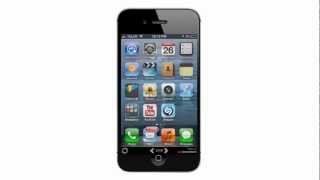






| Versión | Fecha | Tipo | Tamaño de archivo | |
|---|---|---|---|---|
| Datasheet | - | - | - | Descargar |
| Versión | Descripción | Fecha | Tipo | Tamaño de archivo | |
|---|---|---|---|---|---|
| Product manual | Product manual |
04/08/2014 | 4.44mb | Descargar |
| Versión | Descripción | Fecha | Tipo | Tamaño de archivo | |
|---|---|---|---|---|---|
| 1.00 | Quick installation guide |
04/08/2014 | - | - | Descargar |
http://tsd.dlink.com.tw/GPL.asp
Los códigos GPL y LGPL usados en este producto se distribuyen SIN GARANTIA y están sujetos a los derechos de uno o más autores. Para más detalles, vea los códigos GPL y LGPL para este producto y los términos de uso de GPL y LGPL.
| Versión | Descripción | Fecha | Tipo | |
|---|---|---|---|---|
| 1.14.03 | Release notes included | 14/09/2016 | - | Descargar |
| 1.12.00 | Firmware | 16/10/2015 | - | Descargar |
| Firmware Release notes included 1.10.07 | Firmware |
24/07/2015 | - | Descargar |
| Firmware Release notes included 1.02.05 | Firmware |
09/01/2015 | - | Descargar |
| Versión | Descripción | Fecha | |
|---|---|---|---|
| Setup Wizard | Find the latest Setup Wizard on our Mydlink site. Make sure to select the correct model and version. |
13/01/2016 | Descargar |
| Versión | Descripción | Fecha | |
|---|---|---|---|
| 1.10 Revision A2 | CE document | 30/08/2017 | Descargar |
| DNR_2020_04P_Cam_Support_list | DNR-2020-04P Camera Support List | 22/09/2016 | Descargar |
| DEU_Quick_Guide_on_mydlink_Cameras_Rev | Quick Guide on mydlink Cameras | 03/12/2014 | Descargar |
| CE declaration | CE declaration | 14/10/2014 | Descargar |




.png?h=85&w=120&la=es-ES&hash=D0E18F41C7343B50FF82CB2E3F6F988C)
.png?h=85&w=120&la=es-ES&hash=38A5B0CEBF085A16B609716871BB26F7)



.png?h=936&w=1664&la=es-ES&hash=AF2D4870F3CACDEA17B5B15D43138B5B)
.png?h=936&w=1664&la=es-ES&hash=51C67C1B08B3AC3808C122643D32B91E)