How can I adjust WDR to obtain a more realistic image against the contrasting variations of the dark and bright areas of DCS-6517 ?
The camera can adjust WDR level of image via selecting the strength of Wide Dynamic Range.
Step 1: Login to camera web UI, and Click icon.
icon.
Step 2: Select Setting -> Camera Setting -> Image and Audio Setting, then it will be under Image & Audio item:
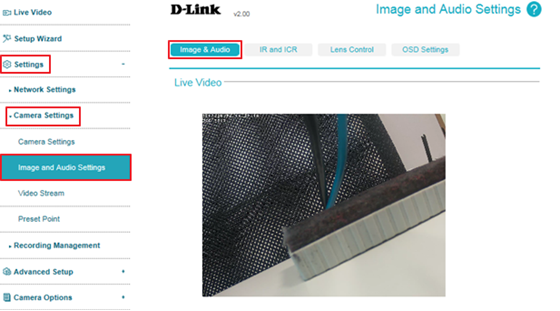
Step 3: Specify a value from 0 to 10 of WDR Level to specify how much WDR adjustment to apply to the image, or select None:
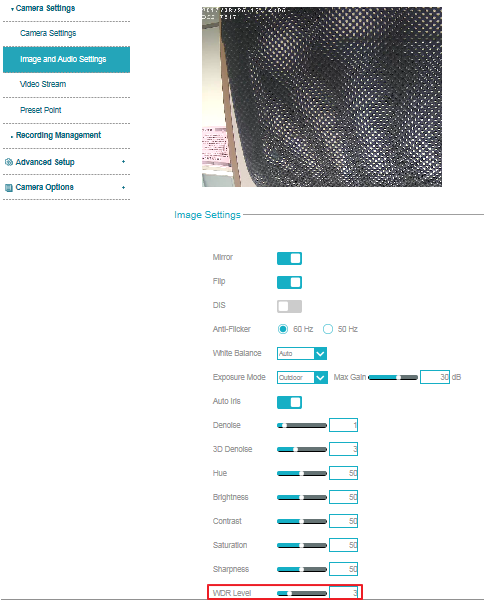
Note: Wide Dynamic Range (WDR) helps improve exposure, making it easier to see objects in very bright or dark areas of the camera's image.
Step 1: Login to camera web UI, and Click
Step 2: Select Setting -> Camera Setting -> Image and Audio Setting, then it will be under Image & Audio item:
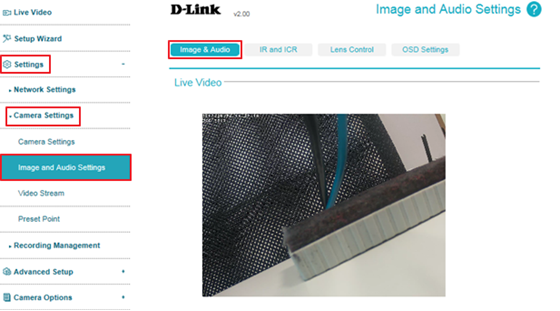
Step 3: Specify a value from 0 to 10 of WDR Level to specify how much WDR adjustment to apply to the image, or select None:
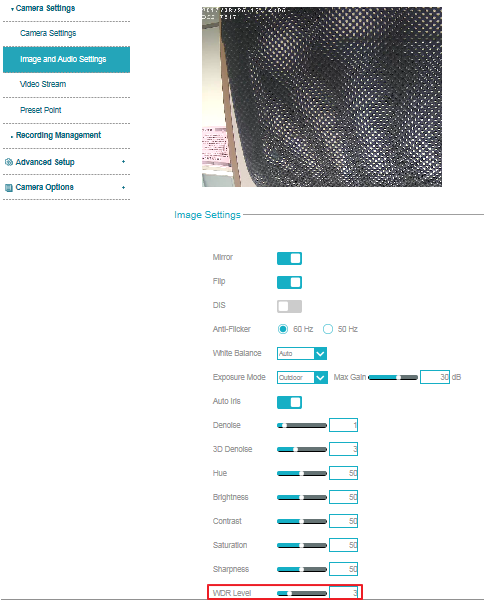
Note: Wide Dynamic Range (WDR) helps improve exposure, making it easier to see objects in very bright or dark areas of the camera's image.