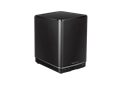Create your own personal cloud with the DNS-340L ShareCenter+ 4-Bay Cloud Network Storage Enclosure - an easy-to-use solution for accessing, sharing and backing up your important data. Multiple RAID options allow you to keep all of your business or personal data safely stored and protected, and still have it at your fingertips with this sleek, high-performance network storage enclosure.
Product Highlights
Create your personal cloud storage
Access your files from anywhere on any computer or on iOS and Android smartphones and tablets with the free mydlink™ Access-NAS app
Stream, store, and backup
watch HD entertainment, manage your files, and back up your most important data securely
Built-in smart library
allows you to effortlessly organise your music and photos. Surveillance Center allows you to create a surveillance network with mydlink-enabled cameras without complicated setup
Easy to setup and access
Simply open the top, insert up to 4 hard drives and follow the step-by-step setup wizard
Share Your Files from Anywhere
The ShareCenter+ 4-Bay Cloud Network Storage Enclosure includes a web enabled file server which allows you to download your documents, photos, and other multimedia files from wherever you are.
Once configured, simply log into your ShareCenter+ using the friendly web user interface to view a list of available files.
Stream Digital Media With a Built-in Media Server
Back up your digital media files to the ShareCenter+ for safekeeping, and enjoy the benefits of the built-in DLNA Certified UPnP AV media server. Stream digital content to compatible media players such as the PlayStation 3, Microsoft Xbox 360/One or directly to a smart TV. You can also enjoy photo, music and video streaming remotely through mobile devices.
More Than Just a Network Attached Storage
The DNS-340L includes smart library applications that allow you to organise your music and photos effortlessly. Music Center allows you to manage your music collection with integrated music player and Apple AirPlay support whilst Photo Center lets you create albums and manage photos, and share through social networks such as Facebook, Picasa and Flickr. Surveillance Center gives you the ability to set up a comprehensive surveillance system with mydlink-enabled cameras without complicated setup. Additional third party add-on applications are available to allow you to do even more with the DNS-340L.
Easy Installation and Setup
The DNS-340L can accept 3.5” internal SATA hard drives up to 6 TB1, and installing drives is as simple as popping the top, attaching the hard drive holders and then sliding them into place. Remove the top to access the drive bays, then just slide in your storage drives into place and you’re ready. USB ports on the front and back of the ShareCenter+ can be used to attach a multifunction USB printer, an Uninterruptible Power Supply (UPS), or an external USB storage drive to use with the one-touch backup function.
Combined with a D-Link Cloud Router, the DNS-340L can also take advantage of Zero Configuration Setup. Zero Configuration technology greatly simplifies the configuration of your DNS-340L. Simply choose the RAID type you need and Zero Configuration will do the rest for you.
Flexible, Versatile and Reliable Network
With an extensive range of hard drive modes (Standard, JBOD, RAID 0, 1, 5, 10, 1+0), users can choose the configuration best suited to their needs. Standard mode creates two separately accessible hard drives. JBOD combines both drives to create a single, easy to use volume. RAID 0 combines both drives in a “striped” configuration, which provides maximum performance. RAID 1 creates a copy of your data on both drives, providing maximum protection. RAID 5 combines space from three of your hard drives and uses the fourth drive as a parity drive. RAID 10 protects data against loss of non-adjacent disks and uses the disk striping technique to speed up operation when retrieving data from disk storage. The DNS-340L is hot swap enabled meaning you can easily replace a failed drive and your data will automatically be copied to the new drive, allowing the ShareCenter+ to return to its full level of protection and ensuring your files remain safe.
The DNS-340L supports the iSCSI protocol for data transfer over local networks. Have high-speed, secure access to your ShareCenter+ across multiple servers and virtual machines, with redundancy protection to keep your shared data available even when unexpected failures occur. The iSCSI protocol provides a fast, secure, low-cost alternative to traditional fibre channels by utilising existing IP network infrastructure. Ideal for networks running multiple application servers which require centralised storage, the DNS-340L’s iSCSI feature helps you manage your business storage needs more effectively and efficiently, while saving costs on dedicated network infrastructure.
1 Maximum capacity may change as hard drive technology develops. Please refer to www.dlink.com for the latest hard drive compatibility information.Specs
|
Type
|
NAS/iSCSI Unified Storage |
|---|---|
|
Enclosure form factor
|
Tower |
|
CPU
|
Marvell 88F6707 1.2 GHz |
|
FLASH
|
128 MB |
|
SDRAM
|
512 MB |
|
Number of drive bays
|
4 |
|
Drive interface
|
SATA I/II |
|
Drive form factor
|
3.5 inch |
|
Maximum storage capacity
|
24 TB |
|
Network interface
|
2 x Gigabit Ethernet |
|
Number of USB ports (for storage backup, printer sharing or UPS monitoring)
|
3 |
|
D-Link Green with power saving mode and smart fan
|
Supported
|
|
CHAP
|
Supported
|
|
802.1 q VLAN
|
Supported
|
|
Multiple drive configuration
|
JBOD RAID 0/1/10/5 standard |
|
RAID migration non-RAID to RAID 1
|
Supported
|
|
RAID migration non-RAID to RAID 5
|
Supported
|
|
RAID migration non-RAID to RAID 5
|
Supported
|
|
Drive format
|
EXT4 |
|
Scan disk
|
Supported
|
|
SMART
|
Supported
|
|
Volume encryption
|
Supported
|
|
Disk/RAID roaming
|
Supported
|
|
Windows Active Directory service support
|
Supported
|
|
User account management
|
Supported
|
|
Maximum number of user accounts
|
256 |
|
Group account management
|
Supported
|
|
Maximum number of group accounts
|
32 |
|
User/group quota management
|
Supported
|
|
Network share management
|
Supported
|
|
Maximum number of managed shared forlders
|
128 |
|
ISO mount management
|
Supported
|
|
Maximum concurrent connections via FTP
|
10 |
|
Maximum concurrent connections via Samba
|
64 |
|
Schedule backup from PC to NAS
|
Supported
|
|
Schedule local backups
|
Supported
|
|
Schedule remote backups
|
Supported
|
|
Apple Time Machine support
|
Supported
|
|
Cloud storage backup
|
Amazon S3 D-Link Vault Dropbox Google Drive |
|
USB backup
|
Supported
|
|
mydlink (access and sync, mobile app support)
|
Supported
|
|
FTP/HTTP/P2P downloads
|
Supported
|
|
File sharing protocol
|
CIFS/NFS/Web File Manager/AFP/WebDAV |
|
Network streaming service
|
DLNA iTunes Server UPnP AV |
|
Add-on support
|
Supported
|
|
Photo Center
|
Supported
|
|
Surveillance Center
|
Supported
|
|
Web interface through browser
|
Supported
|
|
E-mail/SMS notification
|
Supported
|
|
System/FTP log
|
Supported
|
|
SNMP
|
Supported
|
|
Resource monitor
|
Supported
|
| Version | Datum | Typ | Dateigröße | |
|---|---|---|---|---|
| Datenblatt | - | - | - | Herunterladen |
| Datasheet | - | - | - | Herunterladen |
| Version | Beschreibung | Datum | Typ | Dateigröße | |
|---|---|---|---|---|---|
| Handbuch | Handbuch | - | - | - | Herunterladen |
| Manual | Manual |
- | - | - | Herunterladen |
| Manuel | Manuel | - | - | - | Herunterladen |
| Version | Beschreibung | Datum | Typ | Dateigröße | |
|---|---|---|---|---|---|
| Quick installation guide | Quick installation guide | 07.01.2015 | 1.19mb | Herunterladen |
http://tsd.dlink.com.tw/GPL.asp
Der in der Firmware für dieses Produkt beinhaltete GPL Code und LGPL Code wird OHNE GARANTIEÜBERNAHME verbreitet; das Urheberrecht dafür liegt bei einem oder mehreren Autoren. Details finden Sie im GPL Code und im LGPL Code in der Firmware für dieses Produkt sowie in den GPL- und LGPL-Nutzungsbedingungen.
| Version | Beschreibung | Datum | Typ | |
|---|---|---|---|---|
| Aktuelle Firmware 1.08b01 | Aktuelle Firmware |
01.08.2018 | - | Herunterladen |
| Version | Beschreibung | Datum | |
|---|---|---|---|
| Aktueller SetupWizard (Windows) 1.0.0.9 | Aktueller SetupWizard (Windows) | 17.10.2018 | Herunterladen |
| ShareCenter Sync (Windows) 2.0.0.9 | ShareCenter Sync (Windows) | 07.09.2018 | Herunterladen |
| Aktueller SetupWizard (MacOS) 1.0.0.5 | Aktueller SetupWizard (MacOS) | 28.10.2016 | Herunterladen |
| StorageUtility (Windows) 5.2.1.7 | StorageUtility (Windows) | 28.10.2016 | Herunterladen |
| StorageUtility (MacOS) 1.1.0.6 | StorageUtility (MacOS) | 28.10.2016 | Herunterladen |
| Version | Beschreibung | Datum | |
|---|---|---|---|
| Compatibility | Compatibility list for disks, printers, UPS and cameras | 23.11.2015 | Herunterladen |
| CE declaration | CE declaration | 07.01.2015 | Herunterladen |
| DE_RevA_GPL | GPL Code | - | Herunterladen |