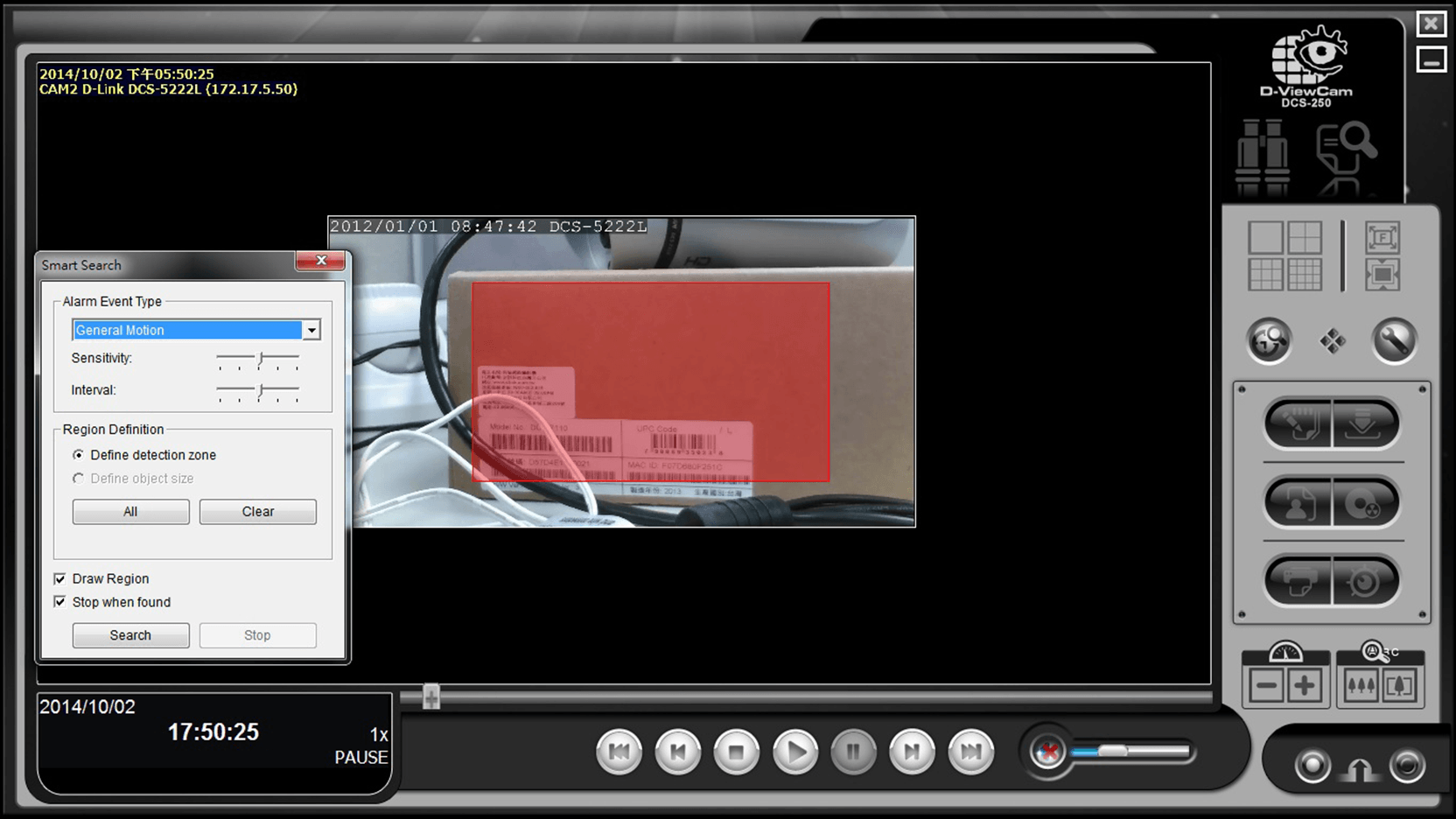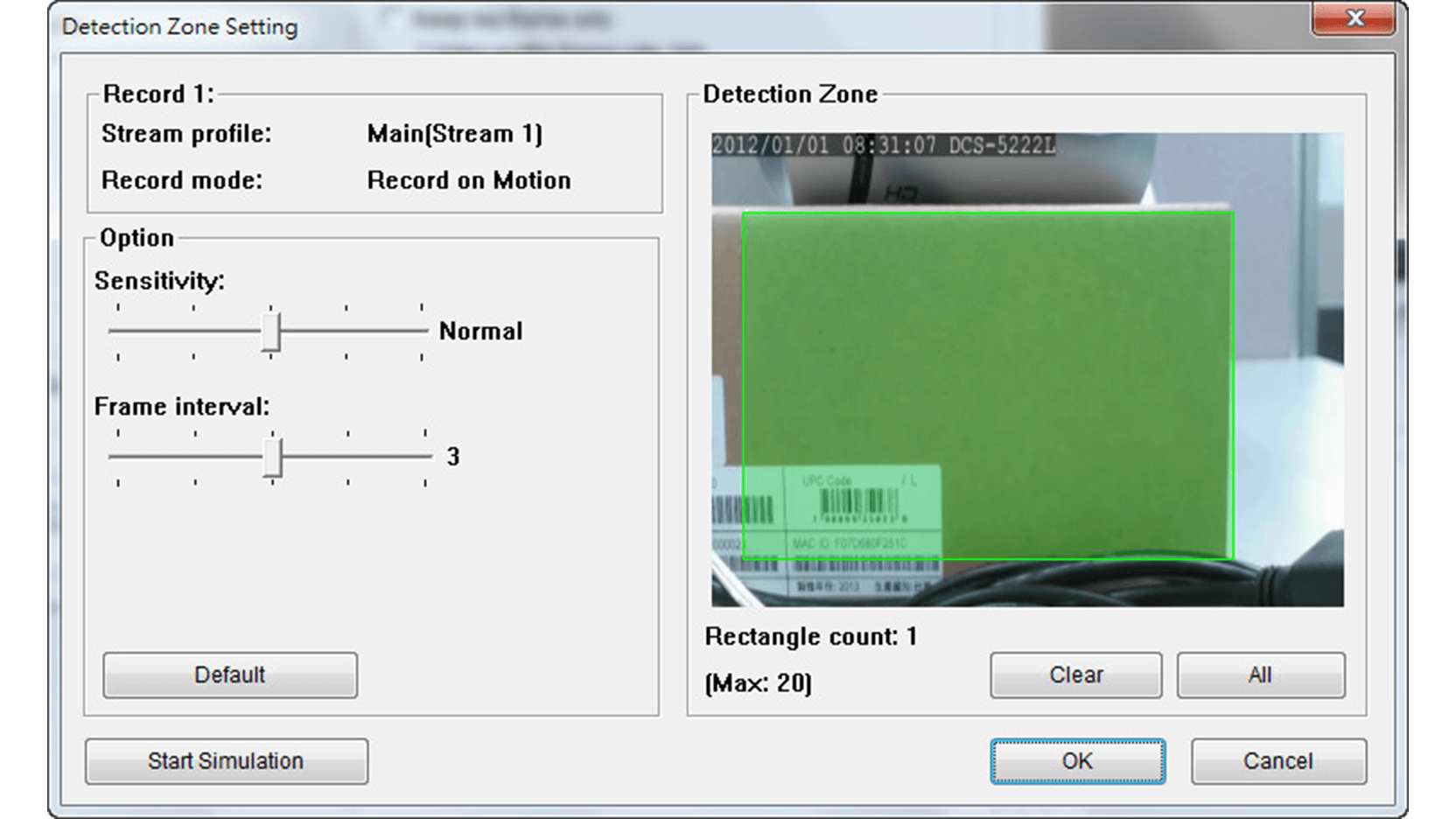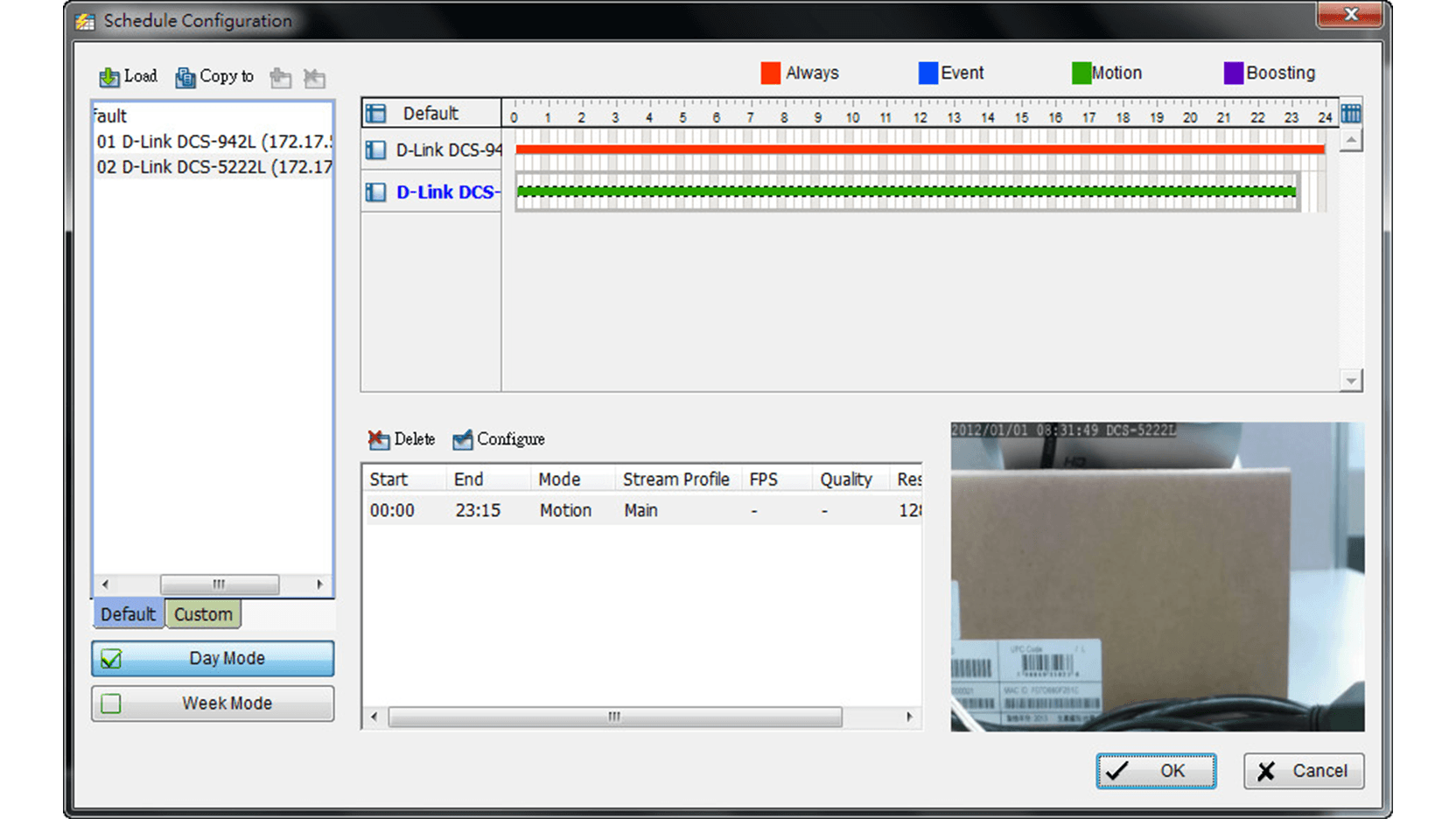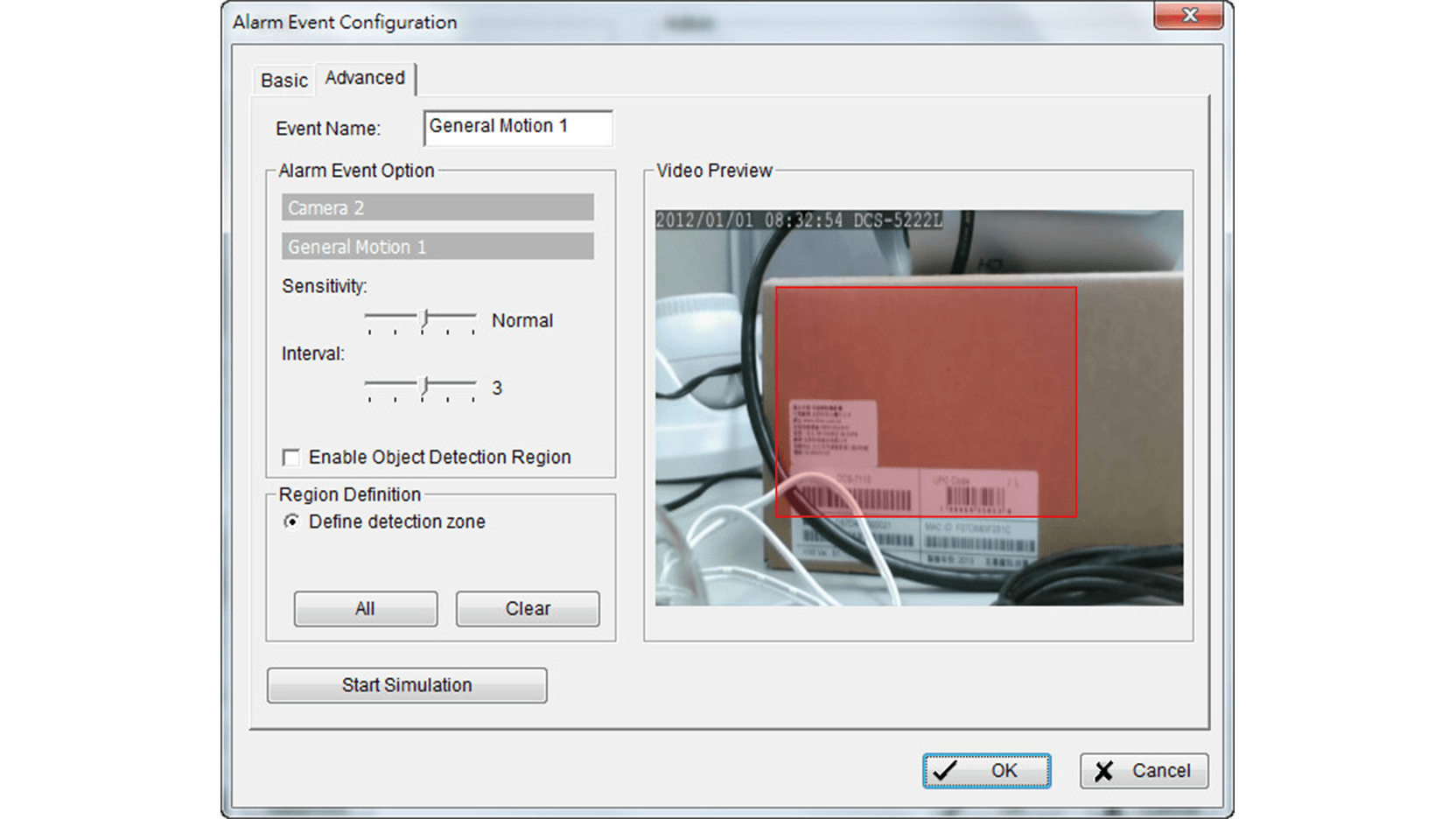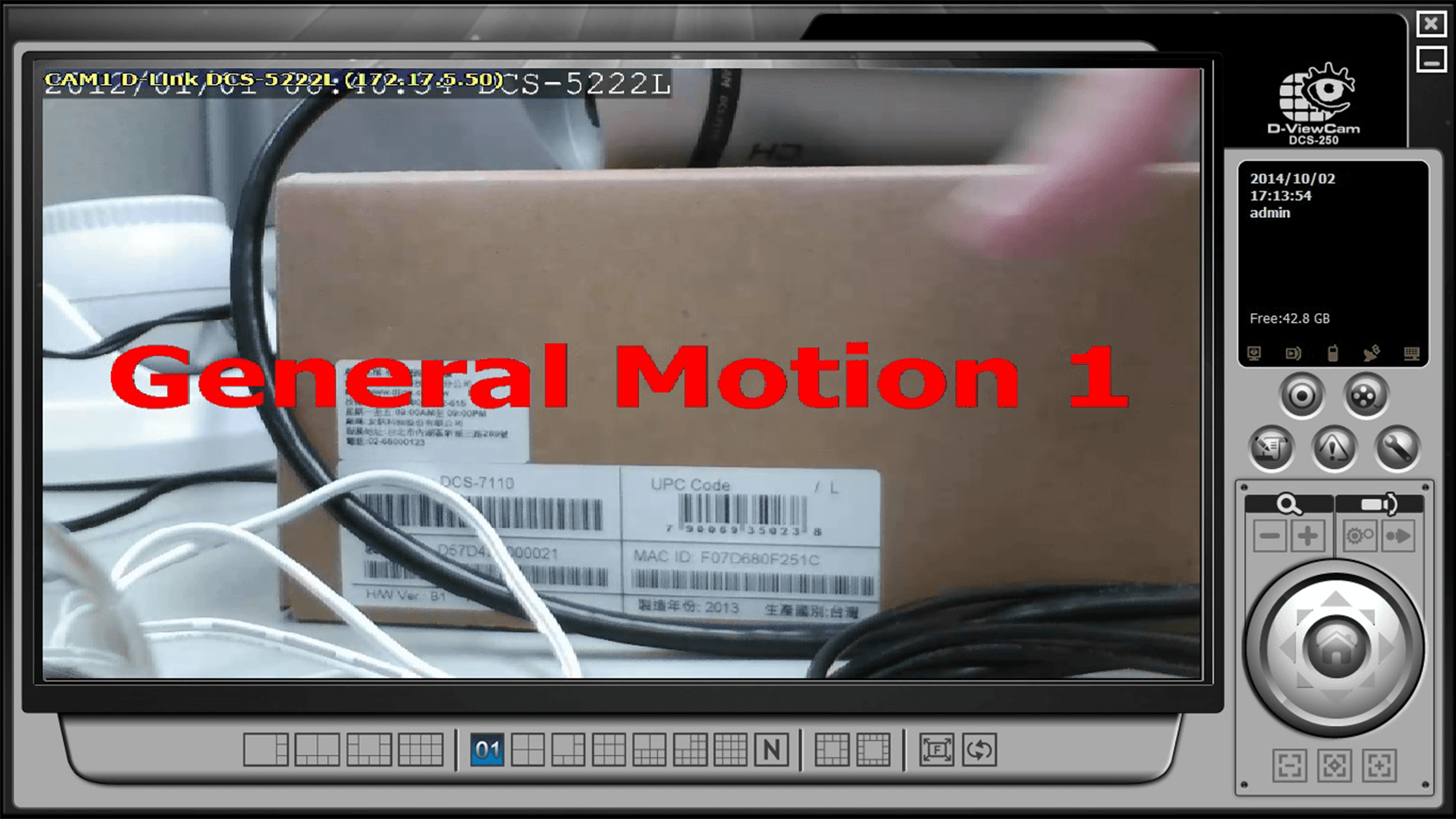D-ViewCam Plus
DCS-250
- Produkt Status (V2.x): Live
Das Produkt ist End of Life (Nov21)
- Centrally manage up to 128 cameras with H.265 support
- Compatible with D-Link and third party cameras1
- Record video, audio and events
- Live Monitoring and Recording
- Optional people/vehicle counting, tripwire, tamper detection, image stabilisation
Bezugsquellen
The DCS-250 D-ViewCam Plus is a comprehensive network camera surveillance software designed for medium-to-large business as well as enterprise users. It centrally manages up to 128 network cameras and is compatible with current D-Link network cameras, video servers and an extensive range of third party network cameras. This software offers digital monitoring and recording of video, audio, and events for use in various security applications. Furthermore, this easy-to-use surveillance software provides users with a wide array of features, including Multiple-Channel playback, high resolution monitoring and live view.

Live Monitoring & Centralised Management
The DCS-250 is a comprehensive surveillance system designed to centrally manage up to 64 network cameras, while displaying real-time status information. Map mode allows you to create maps based on camera location and orientation, and the Device Tree lists all the cameras connected to the interface for easy viewing. Additional features such as patrol, rotate, zoom, and focus provide users with optimal control over their video surveillance.

Video Recording & Playback
The D-ViewCam Plus offers scheduled, motion and manual recording options to meet specific user demands. Recorded files can be searched according to video type or selected within the user interface for playback, editing, or AVI /ASF file conversion.
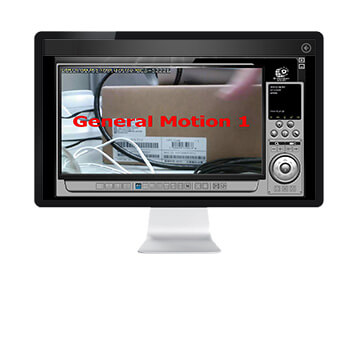
Event Action Configuration
Event Action provides enhanced surveillance and security by detecting events from smoke detectors, magnetic door sensors, emergency buttons, cameras, card readers, or other I/O devices. Connect any of these devices to the I/O connector of a compatible D-Link network camera so that, when an event triggers a device, a notification is immediately sent to the D-ViewCam Plus software. The D-ViewCam Plus then notifies you either by e-mail or an audio alert.

Video & System Database Backup
The D-ViewCam Plus playback function allows users to load and play a recorded file on a Windows PC. It allows users to monitor a live feed on one computer while watching a recorded file on another. D-ViewCam Plus also provides a utility (DBTool) to reconstruct, repair or relocate the databases (such as event log, system log, video recording) in a local drive or external drive. It also supports the import/export of configuration files, enabling users to synchronise surveillance settings across devices.

Intelligent Video Analytics
Powerful optional Intelligent Video Surveillance (IVS) packages are available for the D-ViewCam Plus, including Presence/Tripwire and Counting IVS packages. The Presence/Tripwire Package (DCS-250-PRE-001-LIC) allows users to set up to 40 zones or lines which detects when an object is inside or is crossing a zone or a line, as well as camera-shake elimination; whilst the Counting Package (DCS-250-COU-001-LIC) allows objects such as people or vehicles to be counted. Both packages provide tamper detection to give users an extra piece of mind.
D-ViewCam Plus IVS Presence License (1 channel) (DCS-250-PRE-001-LIC)
This license enables video analytics functions to detect when an object is inside or is crossing a zone or a line.
- Effective video analytics
- Low cost and affordable
- 40 detection zones or lines
Precise detection algorithm
- Up to 95% accuracy
- No false alarms from falling leaves, rain, snow or camera noise
Save recording space
- Recording function triggers only on event, with high precision detection algorithm which translates to significant savings in storage space
Stabiliser:
- In environments where camera stability is an issue, this feature compensates for any movement to provide a clear view
Tamper Detection:
- Detects any event that significantly changes the field of view of the camera, such as focus loss of camera being covered up.
D-ViewCam Plus IVS Counting License (1 channel) (DCS-250-COU-001-LIC)
This license enables video analytics functions such as people and vehicle counting, camera stability and tamper detection for the D-ViewCam Plus for one camera. The engine can track, classify, and analyse the behaviour of individual or a group of objects over long distances to greatly improve parameter security and monitoring efficiency.
- Instant alarm notifications
- Intelligent event search with video
- Intuitive 3D grid calibration
- 40 detection zones and tracks up to 100 targets per camera
- Self-learning algorithm automatically adapts to environment changes
People Counting
- Includes a bi-directional line-crossing filter, suitable for counting people in busy doorways and entrances
Vehicle Counting
- Captures statistics on vehicle flow
- Provides an estimated speed of the vehicle
Tamper Detection:
- Detects any event that significantly changes the field of view of the camera, such as focus loss of camera being covered up.
Weitere Produkte

Specs
Video and Camera Support
- Supports up to 128CH network cameras (through four 32 camera licenses)
- Supports all D-Link cameras
- Supports a large range of third party network cameras
- Connect to D-Link NVR devices to view videos through Remote Live Viewer
- MJPEG/MPEG-4/H.264/H.265 compression format
- Megapixel network camera support
- 30 FPS maximum recording per camera
- Intelligent search tool for quick and accurate searching of video footage
Pan/Tilt/Zoom Control
- Auto pan for more convenient usage
- Manual control for personalised control
- Preset positions and patrolling for effective camera monitoring
Ease of Use
- Multilingual support
- Live monitoring
- Automatic discovery of network cameras
- Alarm status for easy and instant response whenever an event occurs
- Remote playback/web playback support
- Video playback control
Downloads can vary across product revisions. Please select the correct hardware revision.