How do I charge other devices using my DIR-510L?
The DIR-510L can be used as a portable charger to recharge your mobile devices on the go, including high-powered devices such as tablets.
Step 1: Slide the ON/OFF/CHARGER switch on the top of the DIR-510L to CHARGER.
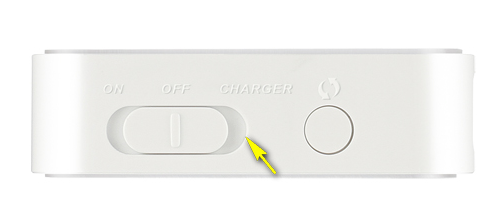
Step 2: Plug your device into the USB port of the DIR-510L. Check your device to make sure it is now charging.
Note: If the battery LED is red, you will need to charge the DIR-510L. Actual usable capacity may vary depending on charging conditions.
